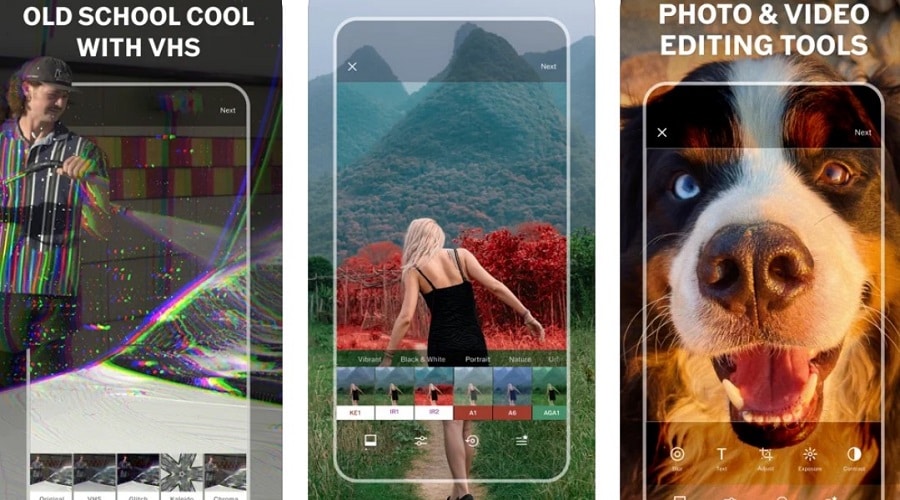Are you searching for reliable photo editing apps to enhance your photos on your iPhone? There are many third parties you can select for the task. Read our article and diver to the best third-party applications for iPhones. We are here to guide you to choose the best which meets your needs.
You are here because you are an iPhone user, and you need a perfect photo-editing application. If this is the case, then you are at the right place. As it goes without saying, photographers can also use iPhone to make things happen.
However, for you to actualize and achieve the best results, then you must start by working on perfecting the subject and making it unique. A pleasing composition makes editing, even with iPhone, an easy task.
Other than using a photo app to edit photos, other third-party applications are perfect for editing photos on iPhone. This is contrary to the held belief that some people take that it is only Instagram that has multiple photo editing apps that photographers and marketers use to edit before sharing a post.
Using a photo editor application can make you become a professional photographer, and this does not even need any complex knowledge as long as you enjoy snapping photos.
Therefore, selecting the best photo editing application for iPhone makes the process enjoyable and makes the output seem artistic, colorful, and stylized. Let us find out more about the best photo editing application for your iPhone.
Best Photo Editing App for iPhone
Here are the best photo editing apps for iPhone, which we have selected, tested, and vetted considering a few factors. Thus, you can decide on the best photo editor tool to help you actualize your dream. We have done everything for you, and here is the list to select from.
1. Snapseed – The Most Popular Photo Editing App for iPhone

Snapseed by Google is the best photo editing application for everyday use. It has become popular among iPhone users who are photographers. since its inception in the scene in 2011, it has dedicated services to the novice and other related professions alike.
Mention, Snapseed uses some manual editing tools. And what makes Snapseed popular is its plenty of filters and other enhancement tools on the application. Thus, customers quickly have an easy time navigating and transforming or editing photos with only a swipe of their fingers.
Interestingly, as a user, you even access your previous editing history. Thus, anyone can decide to tweak adjustments to the photo during the editing process. Snapseed is one of our best recommendations if you need the best photo editing apps for iPhone.and today.
The app has a dark theme available in the settings. You can perform different and multiple editings on a photo. And above all, it has recorded good ratings and maintained a strong reputation online.
Features:
- Plenty of filters and tools
- Compatibility with raw ad jpeg files
- Has selective filter brush
- Customization with fine control and precise
- Comes with tutorial cards-tips and tricks
- Free of charge
- Portrait enhancement.
2. VSCO – Have the Most Filters and Effects on iPhone

VSCO is one of the top tools which does not only edit photos on iPhone but also works well in editing videos. VSCO also tops our chart list of best photo editing applications. It is well known for its multiple filters and preset film styles. While they have a free version, there is also an option to subscribe to premium and access advanced features.
Otherwise, even with the free version, you can still access the presets. Interestingly, they offer a seven-day free trial before committing yourself to a premium package. Thus, you can have time to get sued to it and know more about its interface first before moving in with it.
VSCO promises over 200 filters with a premium package. With a combination of presets, you can easily carry out basic editing on your phone. And also, their creative community is one of the popular platforms on which you can share your edits.VSCO is here to elevate you.
Features:
- Has elegant [resets and effects
- Has adjustable premium filter strength
- Capability to tweak exposure, sharpness,s, and clour
- Editing tools also work well on videos
- Free and premium versions
- Multiple filters to create a different appearance
- Trusted creative community with thoughtful curation
- One week free trial
3. Afterlight – Best for Film Filters and Effects

Afterlight is the next best photo editing app for iPhone. The developers of this app primarily based their target on delivering high-quality filters, precise editing tools, and actual film textures to make it look simple, easy, and complete.
You can sue Afterlight for free today. It comes with multiple features, as indicated below. To mention a few, it has numerous unique filters and comes with advanced tools to enhance adjustment, controlled by touch gestures and advanced curves.
Afterlight also adds some finishing touches after editing a photo. These include genuine light leaks, emulation, and chroma tools. You can also use it to add borders to the final image with only the use of preset colors. You can still customize different layers using drop shadow and unlimited access color. Interestingly, users can create their custom filters that make cohesive themes and cut down on time spent on editing.
Features:
- High quality and unique filters
- Advanced tools controlled by touch gestures
- Genuine light leak, overlays, and textures
- Comes with borders and instant film frames as well as preset colors
- Over 120 hand-picked fonts and original designs
- Double exposure tool for blending pictures
- Layer tool to help add text and artwork
- Free and premium subscription.
4. TouchRetouch – Best for Removing Unwanted Stuff in a Photo

TouchRetouch, as the name suggests, offers to finish and retouch services on a photo. So, if your image has some unwanted subjects captured, you can easily use this application to remove them. And anything from the flying bird up to the power lines or wires quickly brings havoc to your final image.
But obtaining superb composition is the way to make it unique. Thus, if your photos have unsightly subjects, you can remove them with TouchRetouch.
It offers different features, and for removing options, you can select brush/ lesson to help you remove the unwanted subjects in your photo but always maintain the precision. This is a must-have photo editing app on your iPhone without quality loss. It is just a click away and exclusively free.
Features:
- Aims for cleaner composition by removing unwanted objects
- Removes people or dust spots as well as wires
- Clone tool for removing duplicate objects
- Smoothes out wrinkles on portrait pictures
- Free application
- No quality loss and no personal data request
- Restore old photos
5. Carbon – Best for Creating Beautiful Black & White Photos

Carbon is a photo editing app for iPhone. It primarily creates beautiful black and white photos through multiple filters and textures. All this Carbon makes it simple and easy through a single tap. The app comes with comprehensive photo editing support, including RAW. It also has 58 unique filters and incredible cinematic effects. Besides adding filters to your photos, you can add texture, dust, light leaks, and grain.
Among the applications, Carbon is the simplest of all as a photo diting app. you do not need to have technical knowledge as it has a simple user interface. And with the free version, you have limited access, but you can upgrade to the premium subscription. You can even get done editing within seconds before sharing to your social media platforms. This black and white is impressive and adds elegant and very unique touches.
Features:
- Black and white photo effects
- Multiple blacks and white filters to bring styles
- Multiple photo textures and borders
- Adjustable filter strength
- Light leak and bokeh effect
- Artistic and subtle color effects
- Free and premium subscriptions
6. Adobe Lightroom – The Best Choice for Pro Photographers

Adobe Photoshop Lightroom is also a reliable photo editing application. It is an exclusive free tool and can quickly empower you with features to edit stunning photos. It has a simple user interface making it easy to use ad edit photos.
They also have transformative presets, perfect for applying adjustments faster and bringing the final picture to life anytime you want. While it is free to download, you can upgrade to the premium and unlock access to the advanced features.
With Adobe Photoshop Lightroom, you can just sit and relax, then let the AI decide the perfect preset as recommended. Besides accessing the present from the lightroom community, you can also create your custom presets and save them for future use.
Lightroom auto is sufficient to help you improve the photo instantly. You can access many more features based on the photo editing work you need to perform. Such tools are versions, precision sliders, etc. You can also crop and rotate your photo to develop a perfect composition. This app also gives you access to the files stored in the cloud.
Features:
- Powerful editing toolsets
- Have a simple user interface
- One-click preset for easy editing
- Free and premium subscription
- Advanced editing with the selective adjustment
- Removes unwanted objects with a healing tool
7. Superimpose X – The Best Photo Overlay Creative

Superimpose X, at first glance, might look complex, but it is still a manageable photo editing application for iPhone. It is a perfect photo editor tool but only remarkable for professional editors that want to superimpose different images.
AS long as you can use Superimpose X to mask the image and achieve any needed results, it is also possible to add extra layers up to 8 and make it one unique image. Blending images is the main target here to obtain unique creation.
Superimpose X has simplified superimposing and editing photos with multiple tools with only simple adjustments, ranging from color correction to paintbrush. You can turn an idea into reality with Superimpose X. It saves all the projects at a particular place in the app for straightforward retrieval, meaning you will never lose an assignment.
Some of the other features of Superimpose X are opacity control, build light wrap tools, excellent clarity tools, and many more. You can also access millions of photos in the stock, beautiful filters, and see multiple distortion tools. The application is available in the apps tore at an affordable price. Still, they have a free version but come with limited services.
Features:
- Replace the background of photos
- Superimpose two images to create composite
- Stunning and double exposure as well as style photo
- Plenty of filters, shadows, and blur
- Various masking tools to help select parts in a snap.
- Masking brings imagination to life
- Simple and effective. supports up to seven layerings
8. RNI Films – Best Artistic Flair of Film App for iPhone

RNI Films have always been aimed at transferring the true character of an analog photo to the digital. They combined various tools to develop this photo editing app and made it simpler. Though it is a great mobile companion, it is recommended for those wishing to appreciate the beauty of their photos.
And with a slight edit application, you can quickly bring the artistic flair of a picture into the workflow of a mobile. They have great attention to the skins, grain texture, tone, and accuracy.
RNI Films simulation has made it receive excellent ratings and thus recorded a solid online reputation. These guys obtain the filters from the real film stocks and then split them into various categories. And with image adjustment, you can simply take your image to another level and meet your new creative version design.
Upon editing the photo, you can share it directly from the app to the social media platform or save it. Otherwise, the application has a simple and intuitive user interface developed with efficiency consideration. There is no cluster or hiding.
Features:
- Generous introductory package with free filters and films
- Free and premium in-app purchase
- Supports RAW formats through draft mode.
- Cropping and rotating images with adjustment tools
- Directly share photos to the social media platforms
- Double-tap the tool slider to reset values to default
- High ratign and reveiws.
9. Lens Distortions – Best for Taking Stunning Landscape Photos

There are plenty of photo editing apps for iPhone, but Lens Distortions stand among the best apps online. The app guarantees you the best high-quality overlay services, such as flare, rain, and landscape-related scenes. And it also includes the summer effect, which is relevant to sparkle the image and blurring. They also encourage you to try out multiple effects to attain a unique look.
They have slides for adjusting brightness and other aspects of your photo overlay. Thus, Lens Distortions is perfect when you want a landscape photo to attain a bold look. There are many more features, but it has a high rating and excellent customer reviews.
Features:
- Multiple effects of expanding the creativity. topography preset to add text and realize a classy key art appearance
- Erase and mask tool that paints out an image
- The portrait layer helps place an effect behind the subject
- Light volume helps add dynamic light rays
- Adjustment layer to manage the creation of layers, mask and adjust the tone.
- Topography presents relevant for adding classy key art.
- Free and in-app purchase option
- Different overlays for unique effects
- Adjust opacity, color, and brightness of every overlay.
10. Mextures – Best for Making Professional Textures Designed

Mextures sums up our list of the best photo editor apps for iPhone. And anytime you need to apply effects, light leaks and add beautiful ingredients to the photo in the shortest time possible, get the Mextures into your phone.
It is compatible with iPhones and desktops and other related software like photoshop as a plugin. Thus, Mextures, as the name suggests, can help you add layers to create cinematic effects. They have a professional grade-editing tool that is perfect for adjusting the photos while adding unlimited layers.
With this app, you can remove any added effects while still processing in any order. The application consists of multiple overlays. You can adjust each effect to attain the much-needed opacity and get the incredible dynamic effect.
Features:
- Professional texture
- Complex edits contain over 150 handcrafted formulas, which you can access with one tap.
- Perfected editing tools with simple adjustments
- Infinite layers for beautiful blending effects
- Fine-tune images and filters
- Use to customize preset formulas
- Premium in-app subscription
- Authentic real overlays
Conclusion
As an iPhone fanatic and professional photographer, snapping a photo is not the final process. It would help make the image look unique through final touches or remove unwanted objects. To take your business to the next level, you need the best third-party photo editing tools.
The above list consists of reliable apps that can help you achieve the targeted results within a short time and at an affordable cost. Get one that interests you and improves your photography even without advanced editing skills. Most of them are free, and a few are premium which is not expensive. Take your profusion to the next level.