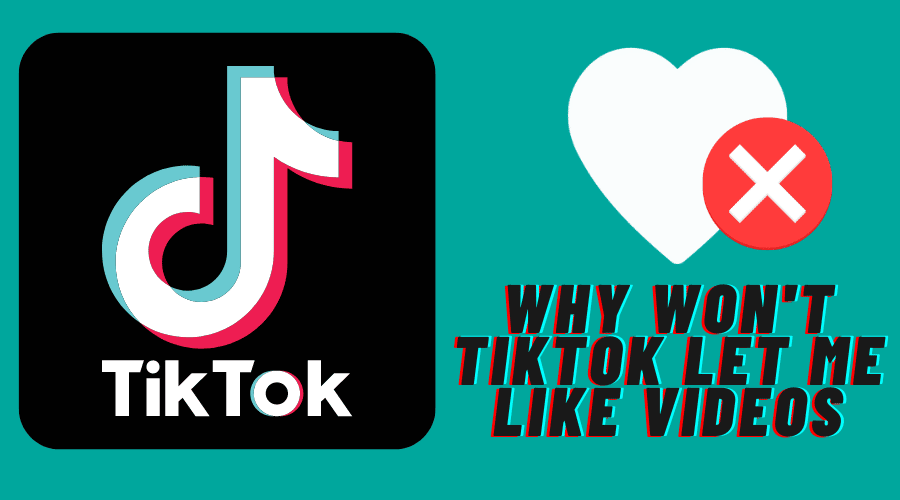Are you unable to like videos on Tiktok? Read on to learn about the possible causes, and how to fix such an issue.
TikTok is the latest craze among young people all over the world. It's an app that allows you to create short videos, add music, and share them with your friends on social media. However, just like any other social platform, the app may have its fair share of problems, although they may not be frequent occurrences.
One of the most common issues is the inability to like TikTok videos. There are many reasons why this might be happening, but there is no official explanation from TikTok. Read on as we guide you on how to go about the possible reasons and how to fix the same:
Why Won't TikTok Let Me Like Videos?
You should be aware that Tiktok works like Instagram. So, in Tiktok are also algorithms that look for inhuman behavior. So when you receive the tapping too fast error, it means liking many videos within a short time without a break.
This is possible if you visited someone's account and scrolled through their account, liking each video posted there. This way, Tiktok will mark you as a bot and stop you from liking videos for a while.
Another reason Tiktok may disable your liking ability is that you hardly watch videos to the end, yet still scroll through and like them.

According to TikTok, One of the most common reasons why people can't like videos is because they're tapping too fast. One thing you should know is when you tap too fast, you will always receive something like a strenuous or complaining notification from Tiktok asking you to take a break. Being one of the causes, this means you won't make it to like videos for a while.
If you have a recently opened account, you may need to be careful not to violate Tiktok's laws; otherwise, Tiktok's algorithm may disable your account quite fast as compared to someone who's had their account for a while.
Some “…too fast” Error By TikTok
Are you unsure why you are receiving the too fast error message? Here's why:
“tapping too fast”:

This is because you have liked too much content too quickly. So your account may get disabled for 24 hours to prevent spamming.
“commenting too fast”
This is because you have commented on many videos too quickly. As a result, your account will also be disabled for not less than 24 hours.
“following too fast”:

You are only receiving this message because you've been following several accounts too quickly within a short time. Your account will also be disabled for 24 hours to prevent spamming.
How Long Does “tapping too fast” Error Last?
There is no definite period in which the notification lasts. However, it's meant to last at least a few minutes or several to 24 hours or more.
However, newer accounts flagged with the tapping too fast mistake may get disabled for more hours since Tiktok is not sure about them yet. This is because it doesn't trust them to be real human accounts.
Similarly, older accounts tend to get disabled for only short periods because TikTok already trusts them. But either way, the platform will eventually lift the error message.
How to Fix “You’re tapping too fast. Take a break” Error
TikTok's algorithm is very sensitive to any actions that may seem bot-like on the platform. So, if you happen to have liked, commented, or followed several users within a short time, the algorithm will definitely flag your activities as that of a bot, thus disabling your account for a while.
If you think this has happened to you, here are some tips on how to fix it:
1. Be Patient and Wait Out
If you're over-tapping or over-liking, then you will be temporarily blocked from using the app. If this occurs, just wait out your block and try again later. Your account will automatically unblock itself after about 24 or a few more hours from when it was first blocked.
2. Clear Your Tiktok Cache

TikTok has a cache system that stores information about your past searches and videos. This data can cause issues with your app, so clearing it may help resolve the problem temporarily. To do this, follow these steps:
- First, go to your TikTok profile.
- Tap on the Menu icon from the top right corner of your screen. This will redirect you to the [Settings and Privacy] page.
- Scroll through to the bottom.
- Touch the [Clear Cache] option. That's all
3. Uninstall and Reinstall the Tiktok App
If you have tried to restart your device or reinstall the app, but it doesn't seem to work, then try uninstalling and reinstalling the app. This works in most cases as long as there is no major issue with your device.
You can also check if there are any updates available for the app or not by going into settings > Application Manager > Updates > Check for Updates. Install any updates that are available right away before attempting this approach once more.
4. Report to Tiktok's Support Team

If you think that your phone is causing problems with the TikTok app, then it might be worth contacting their support team directly. You can do this by going into the app and tapping on the profile icon in the top right corner. Then choose “Contact Us” and send them an email explaining what has been happening with your phone and any other information they need to look into it further.
5. Open a New Account
It’s possible that your old account is compromised by hackers or bots, which is why you are facing this issue. To prevent further problems, create a new account and use it instead of your old one. This may not be a problem if you use the platform just for fun. But if you use it for business purposes, you may have to find ways of growing your followers before they give up on what you have to offer.
How to Prevent the “.. tapping too fast. Take a break” Error?

The error of tapping too fast is one of the most annoying errors on Tiktok, especially when watching videos or liking and commenting on them. You can, however, prevent future occurrences of that error by doing the following:
1. Use the App in a Human Way
If you follow someone right away, it will look like spam because people don’t usually do that. It is better if you follow someone after some time so that it doesn’t look unnatural. Also, don’t just leave comments on their posts whenever they post something new.
Make sure to give them time to see your comment before leaving another one. This is important because if they don't see your comment, then they won't know who left it! If they don't know who left it, then there's no point in posting it!
2. Complete Watching Videos Before Liking or Commenting on Them
This might sound strange, but many users will like a video but not watch it all the way through. This is also one of TikTok's algorithm red flags, and if they find out that you're doing it, they'll take action against your account. So make sure you watch videos fully before liking or commenting on them.
Conclusion
Tiktok uses an algorithm that flags any activities that seem bot-like. Part of these activities includes liking and commenting on unfinished videos and following too many users within the shortest time. This is why you received the tapping too fast error.
However, you can avoid it by ensuring you use the account more like an average human does. In case your account is disabled for fast tapping, you can always follow the procedures listed here to fix it.