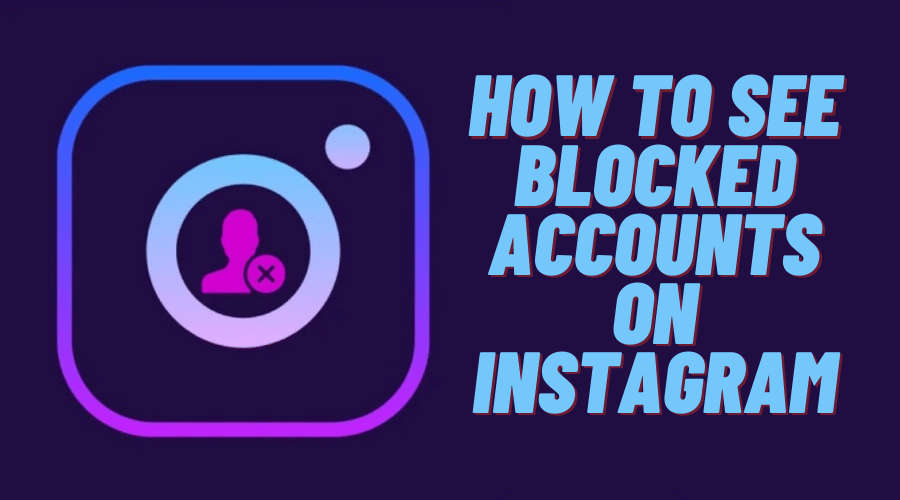Are you thinking about reconciling with an Instagram friend who you blocked before? Read on to learn about how to see all the blocked accounts on Instagram.
Instagram is a fun and laid-back social networking platform that lets you share photos and videos with friends, family, and complete strangers. But what if you're having a bad day and just want to avoid seeing posts from someone? No worries. You can block them.
If you accidentally blocked someone and would like to see their posts again, there are two ways to unblock someone on Instagram. If you blocked them in the app, you'll need to unblock them in the app. The same goes for blocking from the web. If the person you've blocked is following you, their name will not appear in your list of followers.
However, there are several ways you can see blocked accounts on Instagram.
Why Unblock Someone?

Sometimes, friendship can be like a roller coaster. Sometimes you feel close to someone and other times you can’t even stand being around them. So you decide to block the user.
But then:
- You notice that you don't even remember why you blocked him or her in the first place.
- Your relationship with that person has changed,
- The person just apologized for annoying you.
- You regret your decision to block the user on Instagram.
- You changed your mind and decided to unblock them.
How to See Blocked Accounts on Instagram App?
If you have blocked someone on Instagram and want to unblock them, here is what you should do:
Step 1: Go to your Instagram app on your phone (whether Android or iPhone)
Step 2: Navigate to your profile page
Step 3: Click on the menu button (three horizontal lines/ dots) on the top right-hand side.
Step 4: Select [Settings]

Step 5: Click on the [Privacy] option.

Step 6: Scroll through and look for [Blocked Accounts] tap on it.

You will immediately be redirected to a page with all the users you have blocked on the app. You can select an account and go ahead to unblock it if you want.
How to See Blocked Accounts on Instagram Web
To unblock someone using the Instagram website, you'll need to :
Step 1: Visit Instagram on your phone's or computer’s browser.
Step 2: Log into your account and click on the search bar.

Step 3: Key in the username of the person you want to see whether you blocked them or not. Instagram will immediately suggest to you a list of users having similar names.
Step 4: You can check the profiles and tap on the person you need to see.
Step 5: If you blocked the person initially, there will be an unlock button beside their username.

Did They Block Me or Delete Their Instagram?

Whether we're talking about your friends, family, or significant other, the question of whether someone has blocked you on Instagram or deleted their account is a nagging one. Did they block you? Did they delete their account? Are you just being paranoid?
Unfortunately, there's no way to be totally sure, but here are a few ways to find out if someone has blocked you.
To tell a deleted Instagram account. Click on your search bar and type in their username. If deleted or deactivated, the account won't be visible in the search results. If you had a link to the person's profile and tried opening it, you will get an error notification. So deleted accounts will simply vanish from Instagram.
But when a user has blocked you, their account will still be visible. Except that their profiles will state [No Posts Yet] as much as the post count will be portraying several numbers of posts.
However, if you have noted the latter in different profiles, there could be a lag in your Instagram account. It could be probably something with your device or the connection. At this point, it is best to restart the app or the browser.
FAQs
1. Blocking a user vs. making your profile private, what is the difference?
When you block someone it means they are completely removed from your account. That means that they can no longer find your page in search results (even if they have bookmarked them in the past).
On the other hand, when you make your profile private, you are not completely hidden from public view. In fact, anyone who has an Instagram account can still see your profile in a search, but they won't be able to see any of your information
2. Can you see the list of who blocked you on Instagram?
No, there is no way to see or find the list of people who have blocked you on Instagram. You can only manually check each and every profile. This is because Instagram aims at maintaining privacy once you block another user.
3. How to know if someone blocks me on Instagram?
If you are blocked by someone on Instagram, you are not able to look up them in the search bar of Instagram. And you could not see their profile picture and username in the comments they made on others' posts. Every time when you tap their username, it will be shown in “Page Not Found”. You can also get to know more about other methods to know whether you are blocked here.
4. Will Instagram notify me that someone has unblocked me?
Instagram won’t notify you when you’re unblocked. So, there is no way to know for sure if another user has unblocked you. Unless you search for the user's profile. If the profile and every content in it are visible, then you have been unblocked.