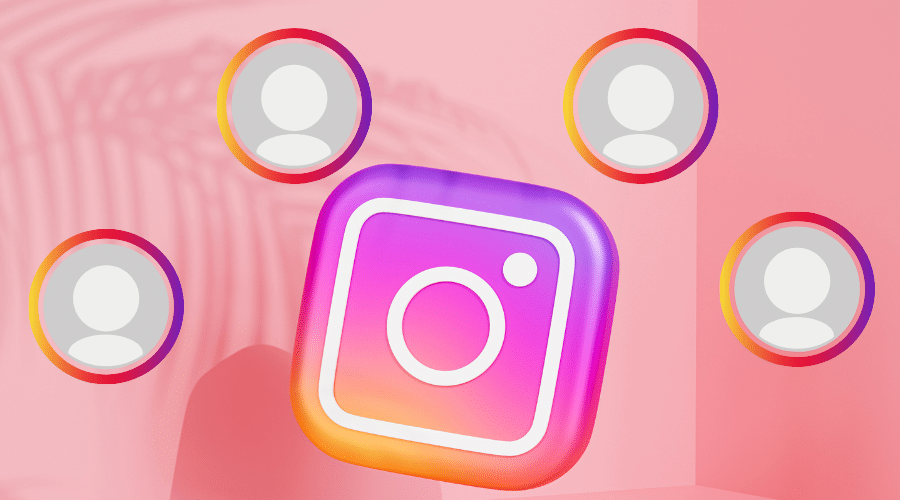Do you wnat to create multiple or a second Instagram account for personal use or business purposes? People create multiple Instagram accounts for many reasons. In our article, we will guide you on creating multiple Instagram accounts and how you can manage them.
Instagram has become a popular social media platform for socializing and meeting new people, promoting brands, or creating product awareness to access new customers. Having one Instagram account is not enough for many reasons. This is because one needs to separate the business and personal account. What is your marketing to different companies?
Regardless of the reasons and the number of accounts you can have, it is still possible to manage multiple Instagram accounts simultaneously. Previously, Instagram limited people to only one account per device. This means that you had to operate one account, and before accessing the second one, you had to log out of the first account.
However, today Instagram allows users to switch between multiple accounts without logging out. Before we go into details, let us answer our question first.
How Many Instagram Accounts Can I Have?

Previously Instagram restricted users on the number of accounts they could operate on a device. But today, they have updated their terms, and users can now handle multiple accounts, up to 5 accounts, on a single device without logging out. Instead, you can simply switch between your accounts.
However, the restriction does not imply that you are only restricted to 5 Instagram accounts. When you reach the limit, you must log out of the accounts before adding another account to access another profile.
But the option is only effective on Android and iPhone users operating 7.15 updated versions available on the play store and app store, respectively. Anytime you find out that your Instagram app cannot manage up to 5 accounts, you need to consider updating the version to the latest application.
The Benefits of Multiple Instagram Accounts

It is not insane to ask about the importance of having multiple Instagram accounts. Any average person can ask because maybe you are interested in having them. here are some of the top benefits of creating multiple Instagram accounts:
-
Utilize business perks
creating a business Instagram account gives you access to advanced analytical information which you cannot find on your account. Thus, it becomes easy to expand the customer base since you understand them and their peak hours. All of these are not achievable through a personal Instagram account. Still, a business account enables you to enjoy premium advertisements and content promotions to reach your target audience.
-
Separating business from your personal life
this is important for those people operating businesses as marketers or influencers. It helps you separate your business or professional life from your private life. Thus, your customers cannot even notice what you chase after during the weekend or know more about your private life.
Also, linking your private life with your business fails to establish a strong relationship with your potential loyal customers. One must avoid adding the customer on other social media platforms but retain them on the business's Instagram profile.
-
Maintain different interests
if your target is to keep your Instagram followers, then one thing you must meet is their expectations. So, when you have multiple Instagram accounts, it becomes easy to manage your Instagram posts while pitching different interests to specific followers on Instagram.
-
Changes privacy settings
it is always good to keep your private activities secrete. Therefore, creating multiple Instagram accounts helps you enable anyone to access one account but keep other accounts solely for the audience you know in person. It is also essential to link Instagram to Facebook or even Twitter, but you still need to restrict your peers from automatically accessing your posts on the network.
The above are some of the main benefits of having multiple Instagram accounts. However, as the physic law state, for any action, there is an equal and opposite reaction for any activity, and so are the benefits. However, the drawback of having multiple Instagram accounts is very minimal.
Such includes the need to switch the account before posting, which is not stressful. The other possible drawback is the possibility of posting to the wrong account, which can quickly be resolved by deleting the post or archive.
Having covered the introductory sections, it is now time to dive into the details on how to create and manage multiple Instagram accounts. First, let us learn how to create a single Instagram account.
How to Create Your First Instagram Account?
Before guiding you on managing multiple accounts, it is good to consider all audiences and start from the grass room to cover the basics. Thus, in this section, we will guide you on creating an Instagram account. Regardless of the number of Instagram accounts you have, the terms applicable to each case. While there is a slight difference, creating an Instagram account on Android and iPhone procedures is almost the same.
For Android and iPhone
There are two methods you can create an Instagram account. You can use the Instagram application on your iPhone, Android, or website. For this section, we will consider the Android or iPhone application. More details on a desktop later.
Step 1: Make sure you have downloaded the Instagram application to your Android or iPhone device.
Step 2: Then launch the application on the mobile phone.
Step 3: If you have an account signed in, click on the profile photo icon found at the bottom of your screen.
Step 4: And click on the account name to access the following menu
Step 5: Choose to add an account from the menu
Step 6: Then tap on the create new account
Step 7: Create your username, develop a strong password, and fill out the personal details.
Step 8: Click next and verify the account email or telephone number when you are done. Then you will be done.
For Computer
You need to know that you must use an email address that you can access anytime when you sign up for an Instagram account. Because sometimes we tend to forget the password, so you can only retrieve the password using the email address you sued while registering. And also, any new account you create, like Facebook or Instagram, also lets the audience know that it is a new account.
Therefore, having that in mind here is the procedure to create a new Instagram account using the computer. follow then along keenly:-
Step 1: Launch the browser on your desktop
Step 2: Then visits an Instagram website that is www.instagram.com

Step 3: Sign out of the account if you have already signed into an Instagram account.
Step 4: Then tap on sign up from the menu.

Step 5: And type in the email address, which you can access anytime.

Step 6: Then enter the preferred username and password of your choice. Proceed by filling in the personal details.
Step 7: When through, click done.
Therefore, using any of the above methods gives you access to a brand new Instagram account that you can use or play along with it to create a business page. We proceed!.
How to Create a Second Instagram Account?
Surprisingly, today Instagram allows users to have multiple Instagram accounts. And the platform goes beyond to make everything easy, switching between multiple accounts on one device in the app. This is an essential function for the influencers and social media marketers who operate numerous Instagram accounts or users that are passionate about it.
This is because Instagram, to an extent, has narrowed its focus and suers now tend to concentrate on a particular niche in one account. And any deviation from your topic dilutes the posts or messages passed to the audience, mainly when advertising a brand. This is another reason to have multiple Instagram accounts.
And in this section, we will guide you on creating a second Instagram account on your mobile phone using the Instagram app. It is more important than wasting time logging out. Link accounts and switch between them. more we will cover later but for now, let us go through how to create a second Instagram account:
Step 1: Launch the Instagram application on your device to access your primary Instagram profile
Step 2: Then click on the profile icon, which is found in the right-hand corner of your screen.
Step 3: On the top right-hand side of your screen, click on the 3-line menu.
Step 4: Then choose the gear button to enable your access settings.
Step 5: Then from the resulting menu, choose to add an account, an option found at the bottom. And if you have more than one account, you will see options like switching or adding an account.
Step 6: Select the username and proceed by tapping next.
Step 7: Then type in your email addresses and passwords. Make sure you use a different email address that is not linked to your first Instagram account.
Step 8: Then confirm the email addresses by entering the code sent.
Step 9: Proceed by creating the profile image and follow the on-screen instructions to get things done.
Now, you have two Instagram accounts. You can then decide to link the account with your Facebook account. However, this is only possible if you have linked Facebook with your first account.
Also, remember that when you use email addresses or phone numbers or sign up using the Facebook account, it must be different from the one you sued to verify your first account. If you use the one you previously used on the first account, expect error messages. The account will be added to the app to switch between them.
Since we are dedicated to serving you, we are here to help you in every corner and even go deeper to give you extra tips. and so, in case you have a second account but need to add it to the phone application, here is the procedure you need to use:
Step 1: Launch the Instagram application as usual.
Step 2: Then click on the profile icon found at the bottom right-hand side of your screen.
Step 3: Then tap on the 3 horizontal lines located at the top right-hand side of your screen.
Step 4: Choose settings from the menu.

Step 5: Then scroll to the bottom to choose add an account

Step 6: It will redirect you to the login page, where you will have to sign in to the existing Instagram account.
Step 7: Enter the relevant username, email address, telephone number, and password, then tap Login.
You have eventually added the second Instagram account to your application. In the later section, we will take you through managing the messages and notifications since it is good to put one account on silent mode. Let us move ahead to the next section on creating multiple Instagram accounts.
How to Create Multiple Instagram Accounts?
Another essential aspect that you must know is how to add multiple Instagram accounts to your application on android or iPhone devices. This is important if you operate more than two Instagram accounts for different brands and wish to switch between them easily. One or two Instagram does not meet your needs. You can add multiple Instagram accounts to your Instagram application on the phone. here is how to go about it:
Step 1: Launch the Instagram application and head over to the profile page.
Step 2: Then click on the hamburger button and select settings from the menu.

Step 3: Click on the add account option in the settings.

Step 4: Then enter the relevant login details for the account you intend to add to your application.

Step 5: Once done, click the login button
Step 6: So, go to the settings again and click on set up multiple account login in the settings. This makes it easy to access various Instagram accounts and select the account you want to use while logging in. Remember that anyone with the login details to the account you choose here can also access your other linked accounts.
Step 7: Then, follow the above steps again while adding other accounts. However, you can only add up to 5 Instagram accounts on the application.
How to Switch Between Instagram Multiple Accounts
Now that you have multiple Instagram accounts set on the Instagram application on your phone, it is time to understand how to switch between these various accounts.
Step 1: While on the profile page, click on the username found at the top left of your screen
Step 2: Then choose the account you need to use. Once yous elect, the account will open
Step 3: you can comment, like, post, and even engage with the audience as you wish on the selected account.
Step 4: And when you are done and need to switch to a different account, click on your username and choose a different account from the options.
It is simple. And once you close the app, remember that your Instagram application keeps you logged in to the last account you used. therefore, before doing anything on the account once you launch the application next time, make sure you confirm that it is the correct Instagram account
How to Unlink Two Instagram Accounts
You might reach a point where you no longer need to use one of the accounts on the device. Or you might want to remove one account and create a room to add another account since Instagram allows up to 5 multiple accounts. Remember that setting up the multi-account login options in the settings means that before removing or deleting the account, you must disable the account you want to delete first. Otherwise, here is how to remove the individual account:-
Step 1: Assuming you have launched your Instagram application, head to the hamburger button, click on it, select Settings, and go to the multi-account Login from the settings options.
Step 2: Then make sure you first delete the account you want to unlink and confirm by clicking remove on the popup notification. This is not the final option because the account still exists on your application. So, proceed.
Step 3: Again, head back to the profile page and switch to the target account you plan to delete.
Step 4: Again, click on the hamburger button and head to the settings
Step 5: On the username, click logout, and on the popup box, again click the logout
Step 6: Go back to the profile and click on the username; you will realize that the account is deleted and does not exist on the drop-down list of the accounts.
When you remove the account from the Instagram multi-account login, do not imply that you have deleted the account. You can still access it on other devices if you have relevant login details.
Will I Get Notifications for All of My Instagram Accounts?

Adding multiple accounts ion the Instagram application means that you must expect many push notifications from the accounts as long as the notification is turned on. However, the notifications you receive depend on when you last logged in to the account and the devices logged in to the account. So to avoid confusion, when you want to see the notification received on each account, launch the account and head to the profile by clicking on the username found at the top.
Also, remember that every notification you receive comes with the username indicated in the bracket. However, you can adjust the notification. And for this, you can refer to our previous article.
How Many Instagram Accounts Can You Have with One Email?

Previously, users could not sign up for multiple Instagram accounts using one email address or phone number. And when one managed to create a second account using the same account, they ended up locked out permanently to access the second account if they forgot the password.
However, today, when you have one account already logged in to your Instagram application and want to add another Instagram account, Instagram does not request you to enter the email address while creating a new account. This means you can create multiple Instagram accounts sharing the same email address. previously when you tried, you could receive messages like ‘….. an email address can only be associated with one Instagram account.'
But today, you can create up to 5 accounts using one email address. Exceeding this limit, you will receive a message like ‘…. email address can be associated with up to 5 Instagram accounts.' anytime you receive a message that the email address is already in use, you need to contact customer support.
How to See If Someone Has Multiple Instagram Accounts?
If you doubt that someone has multiple Instagram accounts, it is possible to find out with only one click. And if you are curious to learn more about this, we discussed it in the previous article. You can learn the suggested and reliable methods like using third-party tools, asking google, or searching on social media platforms to find out if your follower has multiple Instagram accounts. Then, read more about the methods here.
Conclusion
Most social media marketers or influencers manage multiple Instagram accounts. If you are still new to the game, we hope this article has been fruitful for you. We have covered the benefits of having multiple Instagram accounts, the procedure of creating the first and second accounts, how to add multiple accounts on the Instagram application, and linking and unliking them.
It helps you stay professional and set up your privacy while managing different niches. Managing multiple accounts is simple, and the above tips and guides are vital.