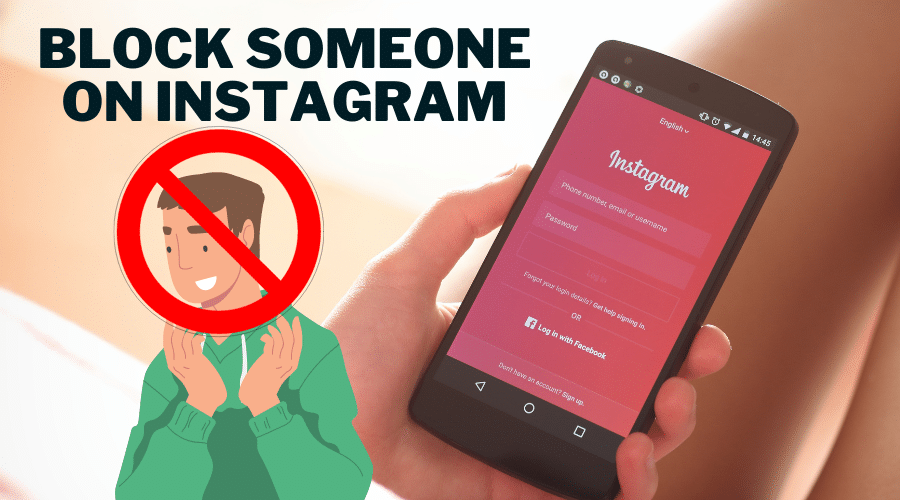Do you want to remove someone from your social network life without them knowing? The best thing to do is to block them. Please keep reading to learn how to block someone on Instagram without them knowing.
Instagram is a popular social media platform where most people spend a lot of their time. Even if you have nothing to share with your friends, Instagram is a great source of many things to see. But still, marketers and influencers use it to promote and create brand awareness.
You can easily interact with the audience through stories, broadcasts, and even direct messaging. You can perform many things on Instagram, especially when you are active with ready content to post and wait for the engagements.
Therefore, because you need engagement, you need only to follow the right audience who interacts with your content. Thus, you can maximize your daily interaction. So, more people are signing up to join this platform since it has an intuitive design and is easy to manage. However, having too much interaction on a single application, you may want to manage your followers and reduce the interaction.
You might pinpoint point a few individuals to remove from your list. When you have enemies following your profile, you might as well wish to remove them so that they won't be able to view your status. Removing people on social networks life is easy.
And the healthiest thing you might do is decide to block them. Then, in our article, we will guide you through various steps to block someone on Instagram without them knowing. To get entertained and add new skills, keep reading to learn more.
How to Block Your Followers on Instagram

It is easy to block someone on Instagram. However, you might be worried about what they think when they know you have blocked them. You might then capitalize that Instagram does not notify that target person of the limited status when you block them. Take solace here and proceed to block them.
Once you have blocked them, you will automatically unfollow their profile. And in the future, when you change your mind and follow them, the person will get a notification informing them that you have followed them on Instagram. Thus, it ends up with a conclusion that you previously blocked them at one point. Otherwise, blocking is simple, even within the application. They can easily notice when someone decides to look up your profile after blocking their accounts.
With that in mind, then you can proceed with these steps to block someone on Instagram:
Step 1: First, launch your Instagram application and if you are using a computer, open a browser and go to the Instagram website, then log in with your relevant credentials. You can perform the process using any device or browser.
Step 2: Then while on the feeds, click on the search box and enter the name of the person you are targeting to block, and open the profile.
Step 3: Immediately you are on the profile, at the upper part of the profile, click on the menu shown at the 3 dots icon.
Step 4: You will have a different menu with multiple options. From the menu, click on the block, and when you are ready, continue with your normal process because the profile is already blocked. Simple and straight.
Instagram gives you a second option, and once you are done but by any chance, change your mind, you can still unblock that person anytime.
How to Block Someone on Instagram If They Don't Follow You

if you make your Instagram account public, even people you are following can easily access your posts and see other pieces of information. Therefore, rest assured that it is not compulsory for someone to follow your profile to be able to see your posts. This means you can also block someone even without following them. And the process is similar to our first procedure. Here are the guidelines to follow:
Step 1: Launch your Instagram application and log in to the account
Step 2: Then search for the Instagram account profile, which you ish to block through the search box
Step 3: While on the profile, click on the 3 horizontal dots found at the top right corner of your screen
Step 4: Then select block
Step 5: And confirm the block again by clicking the block, and you will be done.
How to Block Someone on Instagram If You Don't Follow Them

When you part with someone on Instagram and then decide to unfollow the profile, you might realize that you are coming across their comments or likes on various posts, especially on your mutual friends' posts that you do not wish to see. There is only one solution to that, block the profile once and for all.
This is an added layer to give you extra protection on the accounts you no longer follow. When you block them, you will never be able to see their activities, even when they interact with a mutual friend's posts. The process is also the same as blocking someone you follow.
Step 1: Launch the Instagram application and make sure that you log in to the account. If you use a computer, go to the browser and visit the Instagram website.
Step 2: While on your account, click on the search bar, type in their name, and pull from the search results.
Step 3: Click on the name to see the profile.
Step 4: Hit on the 3 dots close to their name, which will prompt you with the menu.
Step 5: From the menu, select and click on the block option, and you will be done blocking the user.
What Will Happen When You Block Someone On Instagram
Instagram gives all users options to block other followers and non-followers. Blocking means that you vanish from people's perspectives. Immediately you block a profile, the person will not be able to access either of your activities or see your profile.
However, according to our previous article, when your profile is public, according to our previous article, anyone, even after blocking, can still access your profile and see the posts only when they use a browser. When you want total security, you must take precautions and change your account from public to private. Thus, you only interact with the people who follow you alone. Otherwise, when you block someone, here is what happens:
-
They Will Unfollow You
Instagram automatically discontinues the link between the two users when one blocks another. Thus, immediately you block someone on Instagram, they are automatically removed from your followers' list. They cannot even try following your account. Therefore, no one will be listed under anyone's followers' list when you block someone.
-
Their Likes and Comments Will Disappear
another thing you will notice after blocking someone is their likes and comments. These metrics will disappear, especially those previously made on your post. Equally, your engagement will be removed from their photos and videos. But also note that when you have a mutual friend and both of you comment on posts, you will all be able to see the engagement or interaction even if you have blocked the profile.
This will be possible regardless of the type of account you interact with. It would be best to keep in mind that when you block a user, they can still mention or tag you in an Instagram post. But Instagram will never send you a notification in this situation. to avoid this, after blocking them, then change your username. Here, refer to our previous article on how to change the Instagram name for a detailed guide.
-
You Can’t Receive Their Messages
And lastly, blocking someone means that you will not be able to receive or get their messages. However, you will have a virtual relationship or evidence of the previous DM. the message thread will remain in your DM, but you will not be able to receive nor send new messages. In the future, when you unblock the user, Instagram will not deliver the messages that the user tried sending you.
However, when you have group messaging, Instagram will request you if you would like to receive the message or leave the group. And when you decide to stay, you will automatically receive the message from the user you blocked, but this is only possible within a group chat.
How to Unblock Someone on Instagram
When you change your mind some other times, you may also want to unblock a user on Instagram. The process is also similar to blocking someone. meanwhile, here are the instructions you need to follow:
Step 1: Launch your Instagram application or visit an Instagram website on your desktop. Then login to the account.
Step 2: Click on the person icon, a button found at the bottom right corner of your screen, and then access the profile.
Step 3: Then click on the 3 horizontal lines found at the top right corner of your screen.
Step 4: From the menu, click on Settings, then go to privacy and select blocked accounts
Step 5: You will have a list of different users you have blocked. please select the one you wish to unblock and visit their profile
Step 6: Click on unblock icon, which is at the center of your page
Step 7: Finalize by again clicking unblock. This way, you would have an unblocked profile. remember, you unfollwo3d each other, and so to establish a relationship, you must follow the profile again manually.
Conclusion
It sounds harsh when you hear a word block. Therefore, blocking someone on Instagram as you will virtually vanish from their sight, and they cannot access your future posts through the Instagram application. Follow the above procedures regardless of the account or state of the target person to block their profile. To gain extra protection, change your Instagram account to private. Take solace because Instagram does not notify anyone when you block them.
However, when you make up your mind in the future, you can unblock them and decide to follow their profile which signifies that you previously blocked them.