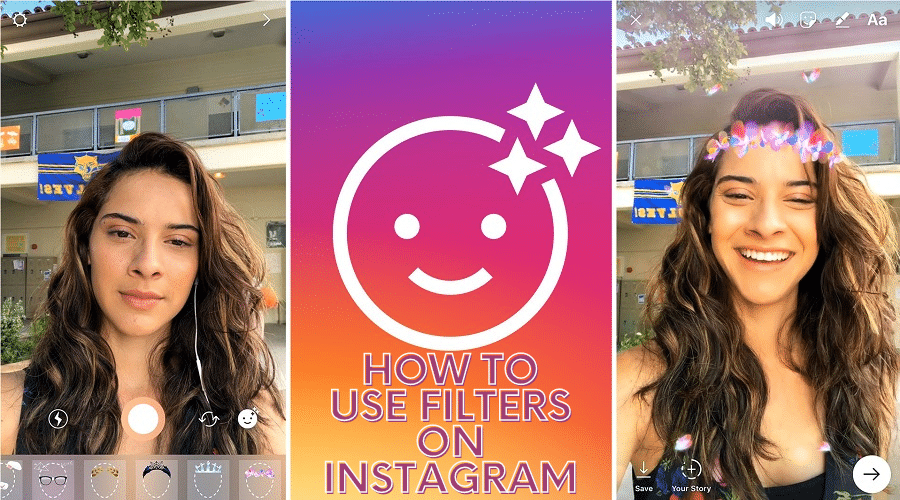Do you want to engage filters in your Instagram story, post, and reels? Learn how to use filters on Instagram; it is simple and easy. Let us go through the guide together.
With the new version of the Instagram platform, everyone can notice the complexity of its layout. But also, the tools used for adding filters to the photos and posts have become complex. This makes most users who are not tech-savvy struggle to apply filters on Instagram.
This is the reason we have come up with this to help you. Therefore, you should not worry anymore when encountering issues on Instagram. This is the right article you have come across. Hence, we will guide you on using Instagram filters on various occasions. Thus, to add a little knowledge, make sure you read through the article to the end. Gone are the old days. Thus, here we go.
How to Use Filters on Instagram Story

It is easy to edit your photo before sharing your Instagram story. This involves adding filters. This is an easy task, but first, you need to know how to search for the Instagram filter and save it to the camera before using them for an Instagram story. Adding a filter to an extent is confusing but friendly. Thus, follow these steps to search filter to add to your Instagram story:
Step 1: Launch the Instagram application on your iphone or android device, then log in to your account. After that, swipe left while on the newsfeed so that you can access the camera.
Step 2: Navigate through the menu on the camera screen and keep swiping left till you spot browse effects. This is an option identified by a magnifying glass icon.
Step 3: Then click on it to find the effect gallery

Step 4: And choose the popular filter while on the homepage. You can also select from the categories starting from the top. And if you want to save the selected filter to the iphone or android device, proceed
Step 5: While in the effect gallery, assume you have chosen the filter you wish to use, click on it, and select try so that you can preview it before launching.
Step 6: Then click the download button found at the bottom right of your screen to save it to your gadget.
Step 7: The arrow button will change to the checkmark immediately after you are done downloading.
Step 8: Then click X from the top right of your screen previews, returning you to the effect gallery. You can as well swipe down.
Step 9: While previewing, click filter name so that you have the save effect option
Step 10: After that, hit save the filter to the camera.

Step 11: Click X again from the top left when you want to exit the gallery effect.
From the menu, you will be able to access the filter anytime. and to add it to the IG story, then follow these steps:
Step 1: While still on Instagram on your camera, navigate to the bottom right and click on the smiley button to get saved filters.
Step 2: Choose the filter you want to use and long press a white circle icon to record or take pictures. you will be able to record a video or take a photo with the filter. But still, you can click on the camera roll button, which is always at the bottom left of your screen, and select an existing file.
Step 3: From the bottom left of your screen, tap your story.

Step 4: Then the photo or video will be uploaded to the Instagram story and the filters.
Note that the procedure is the same regardless of iphone or android devices.
How to Use Filters on Instagram Posts
likewise, adding an Instagram filter to the story is the same as adding filters to an Instagram post. They both make your Instagram profile look professional and attractive. This aims at improving your online engagement. However, even though both have the same impact, the procedure differs. Therefore, if you wish to add a filter to your Instagram posts, follow these steps:
Step 1: Launch your Instagram application and access the news feed. Then click on the + button at the bottom of your screen. It will redirect you to choose the photo or video you want to upload and add a filter.

Step 2: Then after that, click on the Next button, which is found at the top right corner, then apply a filter to the photo or video. Click on a photo you need to apply the filter, and then hit the filter you selected from the collection. Before posting, you can click on the edit button to edit and make any changes. But if you want to control the intensity of your filter, double click filter, then adjust it accordingly based on your needs.

Step 3: Then share the Instagram post with the audience. This is simple with one click on the done button. You will have a blank screen to add a caption as well as a location. After that, the hit share icon is found at the top right corner of your screen.
How to Use Filters on Instagram Reels
Tiktok videos and Instagram reels are much similar. Therefore, in short, Instagram reels involve uploading short videos to Instagram. These are among the latest and added features of the updated version of the Instagram app. But remember, the procedure of adding filters to the Instagram reels is the same as the procedure we followed while adding Instagram stories. To make it simple, we have provided you with the guide on this as shown below:-
Step 1: Launch the Instagram application and log in to your accounts with relevant credentials.
Step 2: Then navigate to create mode. Click on the camera button found at the top left corner of your screen. Then from the menu, click on the reel to access the Instagram reel create mode.

Step 3: From this point, click on the smiley face button to add filters to the reel. Select from the multiple options available. Then click on the selected filters to apply to the next step.

Step 4: Immediately you are done selecting the filter to apply to the reel; it is time to begin recording. after that, you will realize that a filter is already added to your recorded reel .you can now share it with your friends on Instagram let them enjoy.

How To Find Instagram Filters from Influencers
Besides using the effect gallery filters, you can also use customized filters online from the influencer or creators. This is because any Instagram user can make their own Instagram filters and then later upload them for others to use. anytime you want to use this method and download such filters from a certain influencer, then follow these steps:-
Step 1: After launching and logging into the Instagram account, locate the account of the influencer you wish to have their Instagram reels to your camera. Then click on the profile and hit the smiley icon, which is located above the grid.
Step 2: Click on the filter of your choice, and hit the try option. You can also click on the down arrow whenever you want to save the filter to your gadget.

Step 3: Then you can follow the procedure, record a video or take a photo with the filter.
Step 4: After that, click share to avail the Instagram post to the audience for engagement.

How To Find Instagram Filters from Your Friends
Another method of using an Instagram filter is getting a friend's filter. The moment you spot a beautiful filter on the Instagram profile of your friend, you can as well try using it to share with your friends. Follow these steps:-
Step 1: Log in to your Instagram account using an iPhone or android
Step 2: They identify the friend with the filter and click on their profile to access their newsfeed. Then from the posts, select the post with the targeted filter and click on it.
Step 3: Click on the name of the filter from the bottom of your screen. If not, you can as well, click on try it. That is not all. Lastly, you can click on the download arrow to save the filter to your device. Upon saving, you can now follow the above steps to use your friend's filter on your Instagram post, story, or reels, depending on your preference.

Note that the above procedure is effective, but still, a friend can decide to send you the filter. They can access it from their camera section and click on the filter's name from the bottom of their screen. after that, click on send to
How to Manage Your Instagram Filters
To this far, you understand that Instagram is a great social media platform with plenty of selection of filters that the users cans elect from. While it is vital and beneficial to most frequent users who understand the feature, it is also irritating especially spending time skimming through wide selection lists only to get a certain filter you need to use.
It is only for that reason that Instagram updated its feature, and now any user can have the option to hide and rearrange Instagram filters. This makes it easy to find a filter anytime you want to use it. So, follow these steps to manage your filters properly:
Step 1: While login into your Instagram account, click on the manage option. Before this, select a photo from the camera roll or gallery, then head to the filter section and keep scrolling the list to the end. From there, you will see the manage option. These are settings only meant to manage filters but not a phone.

Step 2: Then manage the filter by rearranging or hiding it. When you want to rearrange the filters, long press three lines and drag them towards the left-hand side to the place you need them.
But when it comes to hiding, tap on the circle available right on the right-hand side of a filter you want to hide. immediately the tick sign vanishes, and the filter color fades, which indicates that the filter is hidden. You can also rearrange the filters from the filter screen.

Step 3: Upon finishing to make the needed adjustments and settings, click the done button found at the top right corner of your screen. This is the simplest method of managing your Instagram filter without hassle.
How to Use Face Filter on Instagram?
Face filters are camera effects that anyone can add to their Instagram posts, reel or story. To make use of the face filter, follow these steps.
Step 1: Log in to your Instagram account with relevant details
Step 2: Click on the camera icon from your account
Step 3: Head to the smiley face and click on it
Step 4: Start recording your video and when you are done, navigate through the filter and select the one you want o to apply. Simple.
How to Do When Can't Find Filters on My Instagram
Sometimes, you might find issues when you want to use Instagram filters. There are many options you can try to consider. The first one is to restart your Instagram application. You need to close and then relaunch. At a time, on android, the only solution when the Instagram application hangs is to force it to stop. When the problem persists, you should update your phone application if not redownloading.
Conclusion
Instagram is the best social media platform for a photo editor. The filters help make Instagram photos look amazing, attractive, and professional with artistic patterns. This way, it compels the audience and increases engagement.
If you want to learn how to use filters on Instagram, then our article has provided you with a detailed guide covering every aspect and corner from story to Instagram reels. While keeping the Instagram application up to date is important, it is also recommended to follow each step keenly while adding filters to an Instagram post, stories, and reels. They are simple, easy, and manageable.