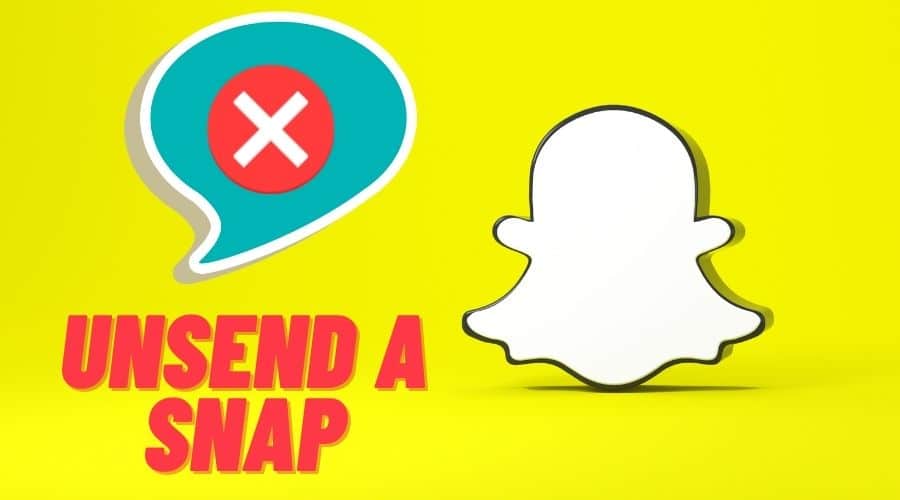Have you sent a snap to the wrong person and will like to take it back? Read on to learn how to delete a snap.
Many of us have had the experience of sending a Snap to the wrong person. What if you didn’t mean for a Snap to be sent to anyone at all? What if you pressed the wrong button on your phone?
Snapchat is a great platform for sending messages, pictures, and videos that you don't want to be around forever. The ephemeral nature of Snapchat makes it ideal for sending messages that are meant to be personal and temporary. However, if you ever accidentally send an embarrassing or compromising Snap to the wrong person, it can almost be impossible to undo it.
But, based on how you do it, you can unsend the snap. Though how you do it is what matters. Read on for this:
Is It Possible to Unsend Snap?

Snapchat offers different features to retract any content you send over the platform. However, they offer no direct way to unsend videos and pictures. So, although Snapchat does not have the “Unsend” feature, it does not mean you cannot unsend snaps.
So you definitely have relief if you ever sent a snap to the wrong person. Although it is best that you know as much as you can remove the chat, the person on the other side will be notified that you removed a snap. However, they won't really know the content of what you sent, they'll be sure you sent something and wiped it off.
Ways to Unsend a Snap in Older Version?
Are you yet to update your Snapchat app? Whether your phone is not compatible with the latest Snapchats update or if you just haven't had time to check through and update the platform, you too can unsend a snap.

Here's what other people using older Snapchat versions do to delete any content they send to the wrong recipients.
Step 1: Ensure your smartphone is in airplane mode.
Step 2: Remove the receiver from your Snapchat list of friends.
Step 3: Sign out from the account.
Step 4: Block the recipient.
Step 5: Deactivate or delete your Snapchat account.
Step 6: Delete the application from the device.
How to Delete a Snap on Snapchat?
The main idea behind creating this application was to send pictures and messages that were supposed to disappear after a few seconds. But, you may have accidentally sent out a snap that you did not mean to send or would like to delete. So this means waiting for the automatic deletion of the snap might take forever or might be too late because, on the other side, the snap we'll already be seen by an unintended recipient.
So here's what to do to delete a snap:
Step 1: First, locate the Snap you need to delete.
Step 2: Touch and hold the content, then tap on the [Delete] button to delete it.
Step 3: Finally, touch the [OK] button in the notification popup to confirm you delete the snap.
Step 4: So, once you confirm your deletion of the snap, the app will automatically try to get it off their servers. Once it's successfully deleted from your side and your recipients' side, you will receive a notification confirming that you had just deleted a snap.
Step 5: On the other end, your receiver will also get notified of you deleting a snap. But which is better? A snap deletion notification without content or a sensitive snap on the wrong recipient?
Of course, you won't worry about the person being notified, as long you are sure they never saw the snap. If asked, you can even blame some typo errors. But if your recipient opens the sent snap, it can be quite an issue to delete it because the information will already be recorded in their head.
Snapchat will always have an “opened” notification for any snaps your recipients have already seen. So now, it is quite useless to delete the snap, but it is best that you still go on and delete the snap as you wanted, at least to clear off evidence though the content might already be recorded in the head.
Can Other People See the Snap was Removed?
The partner whom you sent your snap will receive a notification about you deleting the snap. The best thing is they won't see any content of your sent snaps.
Conclusion
If you're an avid Snapchat user, you almost certainly know that it can be a frustrating app at times, with multiple avenues and methods of communication leading you down a rabbit hole. It can be hard to escape the grip of this social networking platform, but thankfully, there are ways out.
However, the best thing to do is to ensure you send your snaps to the right recipients to avoid situations where you unsend a snap, but the recipient has already seen it and even taken screenshots of it.