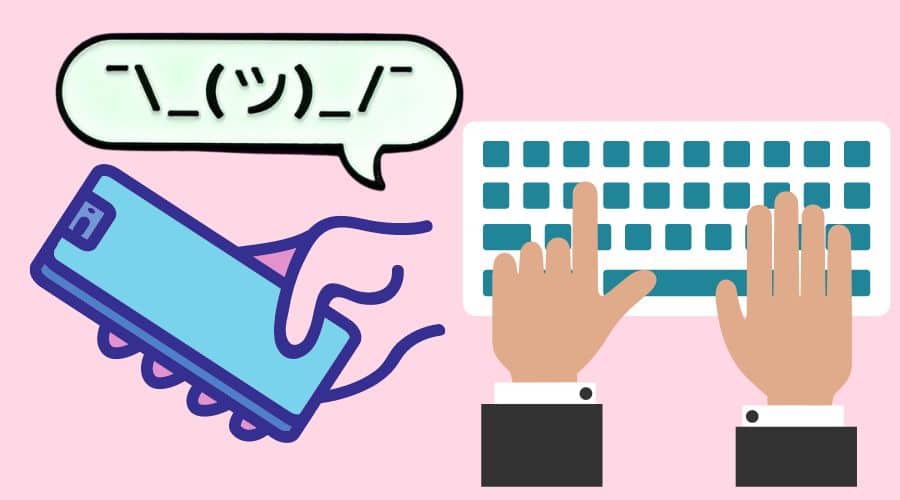Are you a fan of the shrug emoji and tired of copying and pasting it to the social media platform? There is a simpler way to crate shriug emoji and share it with friends. Read the article and learn the relevant procedures to save time and avoid frustrations.
While you may love sign emojis on social media platforms, it is the best thing to elevate your presence. There is plenty of emojis from different social media platforms library you can select from. However, some still find it amazing to go with the typed emoticons.
The typed emotion tends to bring back memories of the simpler times in life. Previously when the mobile phone had the physical keyboards where AIO enured instant messaging, this was the only method of communication. As such, the time when typing emoticons was fantastic.
One of the timeless emotions or shrug emoji is ¯\_(ツ)_/¯. Therefore, if you want to learn how to type a shrug emoji on the device, be it an android, iPhone, or desktop, keep reading our article. We will guide you through the process in various situations.
Shrug emojis today are considered among the intricate emotions people type. Hover, some have preferred copying and pasting rather than typing it due to its complications. We will simplify it for you. Copying and pasting shrug emojis are only effective if you want to utilize them sparingly.
But when you are fantastic shrug emojis suer, you will not have enough time to visit the site, copy and paste one and them. This slows you and wastes your time, and the process is still annoying when using a phone gadget.
One of the things that should come to your mind first and is handy with creating shrug emojis is the autocorrect feature and text replacement shortcut. Find out more in the below section.
How to Type the Shrug Emoji Quickly?
To this far, you have the basic knowledge about the shrug emoji. And in this section, we will now guide you on how to type it using different services. Though the same procedure, there are slight differences. We are here to highlight such differences and square the simplicity. Therefore, here is what you need to know under each category.
General Manner
In this section, the only best and most efficient move to sue is to copy the shrug emoji from a reputable source and paste it onto the target location. This method is effective both on the desktop and mobile. Here is the procedure you need to follow:
Step 1: Head to the relevant sources and copy the ¯\_(ツ)_/¯.
Step 2: Then go back to the target location and paste the shrug emoji to sue it for the call.

However, the only drawback of this method is that you will always want to have the source whenever you need to. Thus, this method sounds unprofessional and time-consuming, especially when the emoji is targeted for multiple uses. However, occasional users find it a perfect one.
To an extent, it annoys the autocorrect mode, which also comes in handy regardless of the device. Thus, the feature can be customized anytime you need it; you simply type in a certain word and auto-correct the emoticon. Let us find out more in the next method.
Type On Android
So to start with, you can type the shrug emojis on the Android. It is very simple to copy. Thus, to set the auto-correct feature on the Android, here are the guidelines you need to follow:
Step 1: Start by visiting the relevant site and copying the shrug emoji ¯\_(ツ)_/¯
Step 2: First, launch settings on your device.
Step 3: click on the language and input from the menu, and proceed.

Step 4: from the popup menu, choose all languages

Step 5: Then clicks on the plus icon from the menu

Step 6: Type in the name shrug. It can also be anywhere you want to replace ¯\_(ツ)_/¯
Step 7: Then while in the empty space' type a word section; make sure you type in ¯\_(ツ)_/¯.

Note that anytime you enter the word to be replaced, first ensure that the word is simple and familiar for easy remembrance.
Type On iPhone
Apple company sues cloud services to synchronize their products. So, anything you save on the Mac will automatically be reflected on the iPhone. So, when you are using iPhone and need to customize the shrug emoji for easy access, here are the steps you need to follow:
Step 1: From the relevant sources, copy ¯\_(ツ)_/¯ -shrug emoji
Step 2: Then head to the phone settings sections and open it
Step 3: From the list, choose the calendar
Step 4: Click on the keyboard
Step 5: And from the options, choose text replacement
Step 6: And click on the plus icon
Step 7: Proceed to type shrug on the shortcut side

Step 8: And head to the phrase section, then paste ¯\_(ツ)_/¯. It will be saved for easy access anytime you want to use it on different platforms.

Type On Windows 10
Other than the iOS and Android devices, when it comes to the windows 10 desktop, they have already installed the shrug emoji. Thus, as we have done in the above sections, there is no need to modify the autocorrect or add a new shrug emoji.
If you want to use it on windows 10, follow these steps to find it:
Step 1: On your keyboard, click on the logo key and (.) -period or semicolon (;) at the same time. You will see the emoji keyboard displayed.

Step 2: Tap on the kaomoji button “😉” found at the top bar of your emoji window
Step 3: Then select the “😉” emoticon on the menu found at the bottom raw
Step 4: Then keep scrolling to the bottom of your list and locate the shruggie
Step 5: Tap on it and then add it to your message or share.

You can add the shrug emoji to your extension and avoid going through the process. Make things simple when you are using chrome and copy on the fly.
Again, we recommend you name the new shrug emoji as &shrug. This is safe since you might sometimes wish to use the word shrug while bringing a different meaning.
Type On Mac
Mac is another place where you can easily utilize the shrug emojis to the fullest. However, the steps are much similar when using the iPhone. Let us go through it together and find out:
Step 1: Head to the shruggie sources website and copy it.
Step 2: After that, navigate to the system preferences section
Step 3: from the popup menu, click on the keyboard.

Step 4: Proceed by selecting the text icon from the menu.

Step 5: From there, locate a box indicating replace and type in the word shrug. You can still use shruggies depending wich what you like
Step 6: Then head to the with box section and paste in the shrug emoji ¯\_(ツ)_/¯.

Type On Android/Samsung Keyboard

And when you are using Android with the Samsung keyword, here is how to type in the shrug emoji effectively:
Step 1: Go to the relevant sources and cop the shrug emoji ¯\_(ツ)_/¯
Step 2: Head to the Settings icon and click on it
Step 3: From the menu, click on the General Management
Step 4: Select the language and input from the resulting menu
Step 5: And then click on the on-screen keyboard
Step 6: Choose the Smart Typing option
Step 7: And head to the text shortcuts
Step 8: Click Add button
Step 9: And start typing in &shrug in the shortcut section
Step 10: Then click add button again
Step 11: Proceed by pasting the shrug emoji in the extended-phrase section.
Other Ways

Besides the above-discussed methods on different devices, other methods of tying the shrug emojis to the relevant section still exist. Among the method is using a dedicated third-party application. This is efficient and guarantees you wonders as most of them let the user send messages through social media platforms.
Some applications we can say are exclusively dedicated. With iPhone, you can get a shrug in the App Store, and the keyboard works miracles. It makes sure you get exactly
¯\_(ツ)_/¯ and nothing more.
But keep in mind that using a third-party application poses some risks. The only best option is to rely on the above-discussed methods and apply the autocorrect features.
One of the market's best options is also the Japanese kana keyboard. However, the options it gives you might be above your understanding.
What Does the Shrug Emoji Mean?

The shrug emoji or a person shrugging might mean ignorance, indifference, giving up, or annoyance. And according to the Emojipedia, they also include a lack of understanding of something or knowledge. in most cases today, some people use it to imply whatever or display their current mood status.
Other research also indicates that the shrug emoji means a lack of care about a certain condition. It is therefore used in connection with the flat hands and raised arms. In the text, form emotion is known as shruggie and typed as ¯\_(ツ)_/¯.
Besides being used daily, texting and shrug emojis have also found their way to venture into social media marketing or business dimensions. Thus, most businesses take it as a trending aspect or symbol that is unique among their brands. This ends up used in promoting brand awareness.
Note that shrug, which is Unicode, does not specify the gender.
What is the History of Shrug Emoji?

Back in 2016, Unicode approved this nifty emoji for every skin tone. And today, the shrug emoji has become famous in every corner. that is awesome, but how did it happen?
Right, you might ask, and going back in the days of Kanye West, who tried to make a person shrugging icon immediately after presenting the Taylor swift an MTV award to indicate the confusion about how her video won compared to the Beyonce. This s the incident which gave birth to the origin of the shrug emoji, which originally was a famous GIF circled on social media a platform with Kanye west's image. What followed is today's history.
Many people tried coming up with multiple yet creative uses of the emoji showing someone shrugging the shoulder; others even included tattoos. Then Niv Dror noticed this on Twitter, and then things just revamped and never ended with a single tattoo.
Then after two years, Driv opened a venture and called it to shrug capital, and the people in the venture did not have any issue designing a logo. Then since the emoji was popular, people found that typing that same shrug icon was tiresome and time-consuming, as well as challenging the face and middle section.
Therefore, you needed the Japanese emoticon katakana or tsu ツ in making the eyes since non-Japanese do not have such a symbol. Thus typing the whole emoji was uncomfortable. But today, the trick has become simple. No, you can develop a text replacement shortcut with a combination f the autocorrect feature. This way, you can type the shrug emoji within seconds.
The Presentation on Different Platforms
The shrug emoji is a vital icon popular on most social media platforms. However, the emoji appears differently based on the type of platform you are using. Though, it is still gender-neutral, as shown below.
| Apple | Samsung | Microsoft | ||||
 |  |  |  |  |  |  |
| Toss Face | JoyPixels | OpenMoji | Noto Emoji | emojidex | Emojipedia | LG |
 |  |  |  |  |  |  |
Conclusion
The shrug emoji started as a simple thing; this fascinating little icon has become popular for sending or chatting through messages and in social media marketing and brand awareness. Though it is not easy to use if you do not know where to find it, it is still hard to replicate using the western keyboard.
Therefore, in the above article, we have guided you through various methods of adding the shrug emoji to the keyboard on multiple devices. If you grasp the above procedures, it will be better than copying and pasting for commercial use.