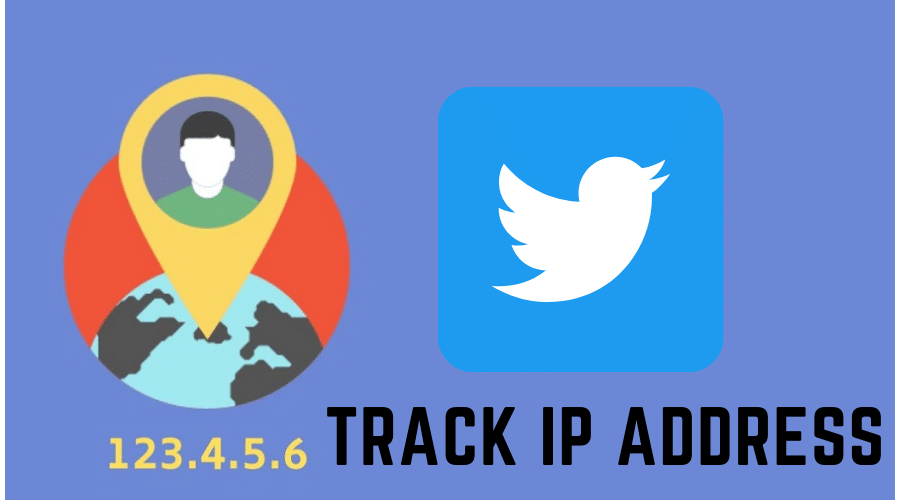Are you struggling to get the best reliable way to track IP addresses on Twitter? Then read our article to the end since the anonymous person is trying to DM or comment on your Twitter posts. Worry no more as we are here to help you.
While Twitter is among the significant social media platforms, most users prefer to remain anonymous while carrying out their activities. It is also ethical to hide your identity online since it protects your online privacy. However, you must also know that cyberbullying is misusing it. But also keep in mind that there is always metadata that records your details during registration. This is important, especially when you want to trace someone on Twitter.
Metadata is simply a tool on Twitter that stores your information such as location, etc. You can rely on metadata to trace someone on Twitter. But note that metadata is not enough in tracking online snooper on Twitter. This is because some typically register using false details. But here comes the most reliable methods to track Twitter accounts.
Through Twitter Geolocation Feature
The first method to track Twitter account is using the geo-location feature. Twitter lets you add your location when you tweet. It is only applicable when the user has signed a geo-location feature. This is the easiest method since it enables you to see the location of someone through their tweets. Follow the below step-by-step guide.
Step 1: Launch the Twitter application or visit the Twitter website and log in to your account.
Step 2: Locate the target account and open their profile to start tracking their location.
Step 3: Scroll down to view their tweets
Step 4: Choose any tweet to get their geo-location
Step 5: When the user has enabled geo-location, the tweet will indicate their location.
Step 6: You can find the location right next to the date and time.
However, this method only works when the user has turned on the geo-location feature. But when that is not the case, we still have more reliable ways below when this is not a dedicated case.
Through IP Logger
If the above method fails, another reliable tool to track Twitter accounts is the IP logger. IP loggers are tools that are specifically designed to track the location of someone on social media platforms. Grabify is a reliable IP logger that promises to deliver efficient results at no cost.
You can create a unique link using Grabify and share it with the person in question. Once the target person clicks on the link, Grabify shows all the details. Below are guidelines you need to follow:
Step 1: Identify the link to the content you want to share with the anonymous person on Twitter. A link source can be from any social media platform: videos, GIFs, pictures, or even posts. Avoid using a retweet as you cannot edit it.
Step 2: Then from the dashboard,
Step 3: Go to the Grabify website, open it, and proceed.
Step 4: Locate a blank space on the website and paste your link on the previously copied spacebar.
Step 5: Select and tap on ‘create URL,' which is found below the spacebar.
Step 6: You can agree to their terms and complete the capture authentication.
Step 7: After loading the system and copying the generated URL. The generated URL contains domains that a target person can quickly discover. Thus, it is good to customize the URL before using the link.
Step 8: Go to your Twitter account, locate the person you want to track their IP address from the message menu< Tap on envelop icon>
Step 9: Then try to connect with the target person on Twitter through the messaging section. Bring them on board and catch their attention before sharing the link.
Step 10: And after that, paste your customized URL and send it to the target user. Convince them to open or click on the link. a persuasive tone is perfect.
Step 11: Immediately you realize the target person has clicked on your link, head back to grabify, then refresh. This tool will display the IP address of the person you have targeted.
However, this tool comes with a downside tool. The target person must click on the link. What if the target person fails to click on the link? Them our third method we guarantee you it will work.
Through IP Packet Analyzer
Lastly, you can also track your Twitter account using IP packet analyzer tools. Different IP packet analyzer tools are available online, but Wireshark is the most reliable. Wireshark can use the address resolution protocol to track the IP address of an anonymous person on Twitter connected to your device or network.
ARP is vital as it helps clients map the whole host network connection. We prefer using the ARP instead of DHCP because ARP is generated even with the host having a static IP address once you startup. Using this tool is simple as guided below:
Step 1: Visit the Wireshark website and download, and install the tool regardless of the kind of device.
Step 2: Then launch Wireshark and let keep running while setting the capture filter to the ARP.
Step 3: Log in to your Twitter account and locate the person you want to track their Twitter account. However, the person must be online. If not, then you need to wait.
Step 4: Immediately the person comes online, establish a connection by sending a user message. Wireshark will generate multiple ARP requests. You need to check these frames.
Step 5: Immediately Wireshark receives a request; then, you need to click. Then go to the packet domain view on Wireshark to thoroughly analyze the frames. Go to address resolution protocol and, more specifically, the sender IP address of the sender MAC address.
It is simple, and you will have the IP address of the target user on Twitter.
Conclusion
Tracking a Twitter account is easy. The process does not demand any technical knowledge. You can successfully track the IP address of someone on Twitter using basic social media engineering skills. There are many different methods, as discussed above.
However, you note that sometimes you can be deceived through VPNs and Proxies. In this case, you will not get the actual IP addresses. Be alert always and select any of the above reliable methods.