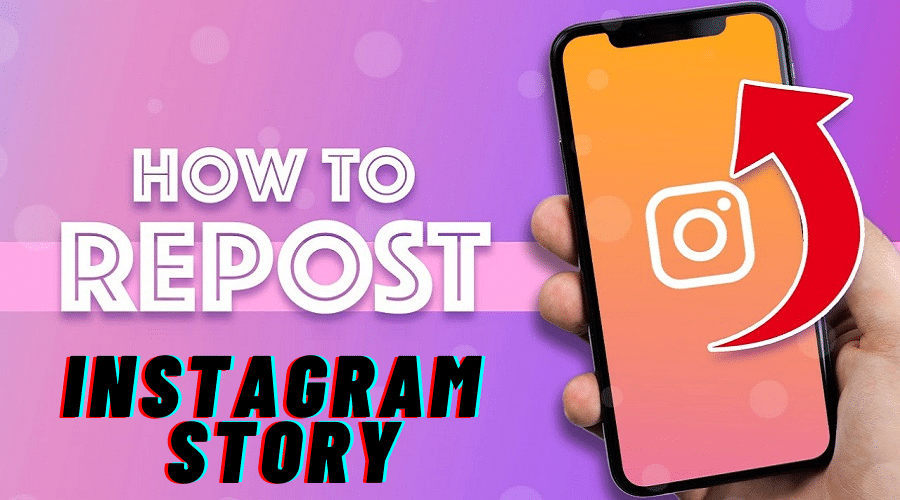Do you have limited time to create fresh and high-quality Instagram content for your business account? Learn how to repost Instagram content in a few steps. It saves time and effort. Skim through the procedure and grasp a few tips.
Many marketers and influencers use it to market their products and create brand awareness. As well, it drives new firms to reach more audiences. However, it is time-consuming, especially when creating fresh and quality content now and then. These aim to ensure that your profile gets needed engagement and maintains long-term results.
Therefore, it is much easier and time-saving to repost Instagram content. But keep in mind that Instagram does not have an in-built tool to help you repost. In our article, we always get you covered. We will guide you and show you various techniques to repost on Instagram. Let us get started immediately.
How to Repost an Instagram Story?
Conditions to Be Met
Well, reposting is a great solution to save you time and effort. However, before using this option, there are some minimum requirements the post must meet before reposting to your account for the audience to enjoy.
To begin with, the content creator must have a public account. This is because Instagram does not permit you to share a post made from a private account. Secondly, ensure that your Instagram story sharing option is enabled, and failure to do this denies you a chance. Then lastly, you must at least be tagged in the story you want to repost to your account.
If someone tags you in an Instagram story, you will get a notification DM to let you know, and once you notice that the Instagram is set to public, you can share the content to your newsfeed. You will have a link sent to you through the DM, where you will be asked if you wish to repost the story to your Instagram account.
It is simple here, click on add to the story and proceed with instructions as we will cover in the next section. But note here that it is not compulsory to follow the Instagram profile for you to be able to repost the story.
Repost Someone’s Story to Your Instagram Story
Previously, Instagram did not have the option to share someone's post. But in 2018, in the summer, the platform introduced a new button to enable users to share stories they are tagged in as their own Instagram stories. This has helped save time and effort and is among the best game-changer feature Instagram introduced.
Therefore, Instagram stories have become the best method to connect and engage with your audience. Once someone has tagged you, you will receive a Direct Message notification giving you 24 hours to repost the content to your story. in this situation, follow these steps to repost when tagged in an Instagram story:
Step 1: Launch your Instagram account, log in to your account and navigate to the Direct message section
Step 2: Open a message that indicates @username has mentioned you in their story

Step 3: Then on the link, click add to your Instagram story
Step 5: It will redirect you to the story editor. At this point, you can add tags, stickers, and text or captions same as your own story.
Step 6: The click on your profile pic where your story is written under it
Step 7: Simple, and you have reposted the Instagram story you are tagged in.
How to Repost an Instagram Story If You aren’t Tagged?
While Instagram lets users repost content that they are tagged in only, that does not limit your capability. We also have various methods which you can trust, and they will offer you the best results. Let us check out.
Use Your Device's Screen Recording

This method does not work if you are using a native Instagram application. However, there is a solution when you have an iphone, for instance, and you wish to repost Instagram content when the creator has not tagged you. But it works perfectly if it is a short video. You only can hit a screen record button which depends on the type of gadget you are using.
When the recording makes sense, you can repost it to Instagram stories. So, here is how you can use your iphone to record using an in-built screen recorder:
Step 1: Have your iphone, head to the settings icon, click it to open, then tap control center, and lastly, customize the control.
Step 2: Keep scrolling down to find the screen recording option. Click on the + sign. It adds the screen recorder feature to the swipe-up screen. From this menu on the swipe-up screen, you will also be able to find the flashlight, some shortcuts, and a camera.
Step 3: So, when you want o start recording an Instagram story, you only need to swipe up and click on the red icon. Still, when yous wipe back down, it returns you to the Instagram story you are recording. Once you click on the red icon, the screen records anything happening on the screen, which does not exclude sound. To stop, swipe up and click the record button again.
The recording will be saved to the camera roll. When you save a creator's story as a video, you can repost it on your Instagram story after editing. However, make sure that you give credit to the content creator. And remember, posting someone's story without permission is against the Instagram community guidelines.
Use Your Device's Screenshot

Taking screenshots is the easiest way to repost someone's Instagram story when you are not tagged. You know that a story lasts 24 hours but taking screenshots saves you all the hassle. But taking screenshots varies based on the kind of smartphone you have. Most devices make it easy with one click on a button.
Therefore, in most cases, you can follow these general guidelines to take screenshots of any Instagram story or post to repost to your account. Here we go:
Step 1:When logged in to your Instagram account, identify the Instagram story you want to repost to your account.
Step 2: Click on it to open. Then while displaying the targeted Instagram story, hold down the home and click the power button simultaneously.
Step 3: The above step captures anything on the screen saved on your phone device. When using the iphone, you will find it on the camera roll, but when using Android, get the screenshots on the gallery.
Step 4: Then click on the screenshot to preview and make edits by cropping out sections. Remove the Instagram logo and other unnecessary things.
Step 5: You can now post the edited photo to your Instagram story. As always, credit the source. This method is good for reposting Instagram photos instead of videos.
How to Repost Instagram Post?
We have talked much about reposting Instagram stories. In this section, we will cover one method of reposting Instagram posts. Many third-party applications online perform this automated task when it comes to an Instagram post. However, this method only works if the post owner has set their profile to public. Otherwise, you will not have permission to paste the URL to these apps.
A good example of a third party for this task is Repost for Instagram which supports iOS and Android. Repost for Instagram is a free application that you can download anytime. Therefore when you are not tagged in an Instagram post and want to repost, follow these steps:
Step 1: Launch the Instagram application and log in to your account.
Step 2: Then navigate through your newsfeed to locate the story you want to repost to your account.
Step 3: Then click on the account's username, always at the top left corner of your screen, to access their profile.
Step 4: Click on the 3 horizontal dots found at the top right corner.

Step 5: From there, when it is a public account, you will be able to copy the profile URL
Step 6: Head back to the Repost for Instagram, assuming you already downloaded, installed, and launched it on your smartphone.
Step 7: Then choose the paste link and wait for the post to show up
Step 8: You will be able to edit the Instagram post from the application where necessary before reposting it.
Step 9: After that, tap share, then Repost for Instagram will open up the option to repost on Instagram.
Step 10: Then choose a story.
Step 11: From there, select where you wish to share the post. It can be to direct message, to the friends, etc.
Step 12: After that, tap send.
How to Tag Someone on Your Instagram Story?
We have learned about tagging and reposting stories and posts but never mentioned the procedure to follow when tagging someone on Instagram. We thought that it would be good to touch this rea. It is possible to tag someone on your Instagram stories. Once tagged, the user will be able to repost the stories to their account. Therefore, this is the guide on tagging someone on Instagram stories. You can use a sticker or text tool:
Step 1: Log into the Instagram account, compose the Instagram story or upload the photo.
Step 2: When typing overlay text, click on the Aa icon, then use @ symbol to get a list of people to tag.
Step 3: When you need the tagging to stand out and be unique, click on the sticker button and select @mention.
Step 4: Then start typing the name of the user you want to tag. Then Instagram will bring you suggestions and select the target person.
Step 5: Then click on the story from the bottom of your screen and share the content to your story.
Step 6: Once you tag a person, Instagram will notify them via DM so that they can add the story to their account as well.
How to Use Instagram Story Repost to Increase Your Engagement?
There are various tricks to use while reposting Instagram stories to maximize engagement. Therefore, here are some of the best tips:

You can use hashtags while reporting Instagram stories. This can be a text. While adding stickers to the Instagram stories when reposting, they help it look unique and attractive to more audiences. Instagram has endless stickers where you and elect from, and as well, you can generate a customized sticker to feet in your niche.
Acknowledge the creator
when someone mentions you on their Instagram stories, they will send you a direct message. The best way to acknowledge them is to repost them to your Instagram stories. This builds friendships and promotes their Instagram profile to the people who follow them. This is sharing social media platforms, and nothing should restrict you. And when reposting someone's work, make sure you credit the owner where it is due.
Call users to action

curate your generated content when you want to build a community. This is a good start, and then post to your feed or stores so that you can repost later when they meet particular criteria. Also, let your followers know that you will tag them in your Instagram story when they mention you in their best and high-quality content within your niche.
Increase audience base
when an Instagram account is set to public, you can easily share their Instagram stories to your account. So, if you want to increase the audience base, get new followers, try to repost the Instagram post or stories to your profile, and establish friendships. While it is one way for such an account to get visibility to your followers, they are also convinced to share your Instagram stories.
Font and GIF
Instagram also offers a wide selection of fonts that you can use to add more information while reposting your Instagram stories. While GIf is best to indicate the mood and increase engagement to trap attention. Spice up the GIF using subtitles to make it engaging.
FAQs
When someone tags you in their Instagram story, you receive a direct message to notify you. The same applies if a user reposts their account. However, wif a user records your story and reposts it to their account, you will not be able to be notified.
2. Is it legal to repost on Instagram?
Reposting on Instagram is not illegal if you credit the post owner you are sharing their posts to your account. This is why Instagram includes the username of the content owner below the post when you repost. And even third-party applications include the username. However, before reposting, check to help you evade copyright infringement.
Conclusion
Posting Instagram stories is a new feature and sometimes is known as programming. It does not only increase engagement but also helps users get more followers and establish friendships. The above guides cover various methods of reposting Instagram stories and posts. Remember always to credit the source to avoid copyright infringement. But the visibility of your Instagram story primarily depends on the account type. A private Instagram account does not have a reposting option.