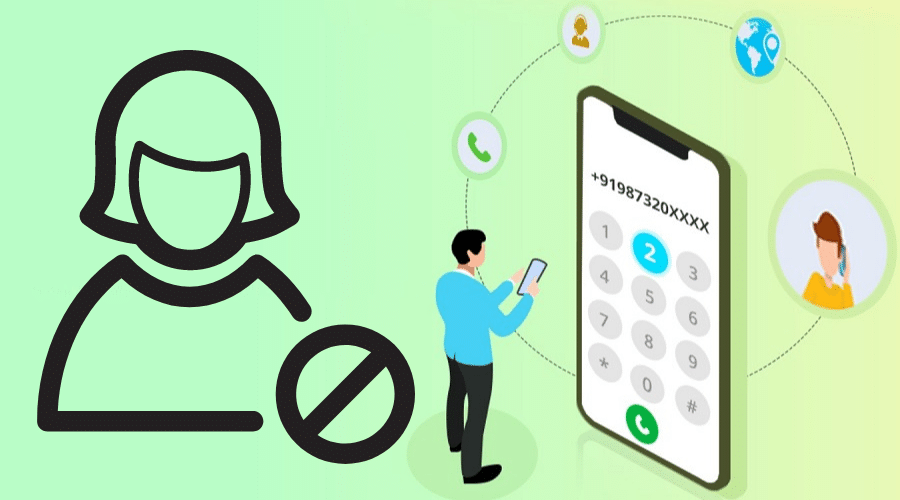If you want to learn more tricks and tips about if someone has blocked your number on iPhone or Android, please read on!
Because of advanced technology, it has become easier to communicate with people worldwide than ever. However, this same flooded technology makes it easy to stop communication with only one button push.
So, when you can reach someone or text without a response, you might wonder what the problem could be. Maybe the person has blocked you. However, can you tell if someone has blocked you? Read our article to get top know regardless of the device if someone has blocked your number.
Remember that there is no clear way t tell that your number has been blocked. This is because it might infringe on someone's privacy. Still, some little clues help you know that someone has blocked your number. Using these clues is easy to tell if someone has blocked you using these clues. It is a terrible feeling if someone tapers off entirely. So, try these few trial and error tricks, which might give you a perfect guess.
How to Tell If Someone Blocked Your Number on iPhone
They Never Get Through the Calls

Someone not answering your calls is a sign they’re ignoring you – but not necessarily a full block. A call not connecting is not how to tell if your number is blocked. When someone cannot answer your call, it indicates they are ignoring you, or they are not around. However, it does not indicate that they have blocked your number. This is because a blocked number can never connect.
There are various scenarios, such as calling multiple times and connecting to the voice mail. That does not indicate that the number is blocked officially. Someone has just decided to let your call go to voicemail. One of the advantages here is that that person does not hate you to put your number on the block list.
There are a lot of tricks here that might be the possible cause.
- First, the person may have put the phone on do not disturb mode on their iPhone. This does not alert or notify the owner when you call.
- Secondly, they might have a repeated call enabled on the phone. This allows the incoming calls to bypass do not disturb when one calls more than once within 3 minutes.
- But again, the mobile carrier could be the cause; someone might call, it rings, but the target person is not notified of your calls.
Therefore, if you call someone, it rings and heads to voice mail, which is not a reliable method to know that your number is blocked. But if someone blocks your number, it goes to the voice message, which only appears in the blocked messages.
SMS Not Delivered

iPhone uses SMS to deliver text content to other users on the other end. There are a few tricks on SMS when using iPhone that you can use to detect when your message is delivered or not. This can help you know if your number has been blocked. Any message usually indicates delivered or sent status. You must know that SMS does not operate on the iMessage platform.
Thus, it is hard to know when someone has read your message. You must be asking yourself how you can know if someone has blocked you through a message. A sent badge on a message normally indicates that the message has been sent to the content or the recipient. Sometimes, someone may be out of the service to receive a message when you send it to them.
So, sent status is not a bad thing. However, when the sent badge does not change to delivered, it means something else. Possibly you can guess that your number has been blocked. Therefore, the iPhone sends and delivers badges that may signify that that particular user has blocked your number.
iMessage Not Delivered

IMessage delivery notification also plays a big role in this case. For any delivered iMessage on iPhone, they have delivery badges at the end of any conversation thread, so when someone reads the receipts turned on, it changes to read, thus iMessage confirming that the user has read your iMessage. The delivered badge does not indicate that someone has blocked you.
However, when someone blocks your number on your iPhone, the delivered badge on iMessage does not appear. This is because iMessage gets confused, and it tries to shuffle between delivered and read badges as per the last successfully delivered conversation.
Also, note that an iMessage sent when your number is blocked normally shows up on the chat thread, but you would not see the delivered badge at all costs. Instead, they will appear on a chat but below the read or delivered badge on your iPhone.
Some in case that person unblocks your number, they would again receive the new iMessage but not the one you sent during that time range. Therefore, when a message does not show a delivered badge, it is one of the reliable methods to know that someone has blocked your number on your iPhone.
We do not guarantee that it is 100% efficient since maybe someone is out of the cellular network coverage or is not connected to any Wi-Fi. These alone also make your iMessage not to be delivered.
The Call Forwarded to Voicemail

One of the best and most reliable methods to know if someone has blocked you is by calling them on your iPhone. But, when you want to be more certain, you can combine this method with the iMessage test. So, if you call someone on your iPhone contact list and the calls are forwarded to the voice mail, it is also a clear indicator that your number is blocked. Your phone might ring once and goes directly to voice mail in most cases.
In whatever situation this method seems perfect, we do not recommend relying on it. And we encourage you before you conclude that your number is blocked to try waiting for a few hours before calling again. If it still forded to the voicemail, try performing the iMessage test. However, they might be out of reach due to poor network coverage. Try to use different means, and if they all give you the same results, your number has probably been blocked.
Do Not Disturb or Blocked on iPhone

when you try all the above methods, and they seem not to give a convincing decision, then there is also a possibility that the user has decided to silence all incoming calls and messages. This could be a possible cause of them not receiving your calls or messages. This is just a temporary state, and therefore you need to know to differentiate when someone is set to do not disturb mode or has blocked you.
We prefer not to disturb them and give them space. And for you to know the differences, you must carry out a simple task. So, when a phone is on do not disturb, the message will have a delivered badge even though the user does not get a message.
But when you're blocked, your iMessage will have a sent badge, but it will not have a confirmation. Know the differences here.
Check Automated Response

The last trick to help you know if someone has blocked your number on your iPhone is checking the automated responses. It is a pretty simple task. When someone sets do not disturb mode on iPhone, they might have an automated response.
Therefore, when you receive an automated response the way the target person does in such a state, it means something else. Automated responses can be on a message or any unanswered calls, and the most probable guess is that your number is not blocked for this case. Any automated response does not apply to a number blocked on iPhone.
However, when you do not receive automated responses on your iPhone as previously, and you also notice that the Messages are not even delivered, then the next gues is that your number has been blocked. These are just some clues and tricks which we do not guarantee are 100% true and efficient. That was on iPhone; what about android?
How to Tell If Someone Blocked Your Number on Android
The fact that android has a special method of detecting if someone has blocked your number does not neglect other methods discussed above. Some of the tricks used on the iPhone still apply on android. Therefore, before you start anything, ensure that the calls and messages are not going through or reaching the person.
When they fail to go through consistently, there is a high possibility that your number has been blocked. Therefore, there is no need to ask the target person if they have blocked you to be sure. and when you are not sure or satisfied that your number is blocked, then follow these steps to confirm:
Step 1: Go to the contact list and open it on your android gadget.
Step 2: Click on the name of the person you are suspecting has blocked your number.
Step 3: Then click on the 3 vertical dots located at the upper right corner of your android gadget.
Step 4: Then click on delete to do away with the number from your contact list
Step 5: Close the contact app and open it again a second time.
Step 6: Go to the search bar at the top of your screen and type in the person's name in question.
If the person's name will appear on your contact list from the search results, then there is a high possibility that the target person has not blocked you. However, you are a victim if the person's name does not appear as suggested. So, when you have confirmed that you are not blocked, remember to save the contact again to the contact application.
What Can You Do When Someone Blocked Your Number?

Now that you have learned all the tricks you can use to know if someone has blocked your number both on android and iPhone, it is time to ask yourself a question. What should you do if you realize that someone has blocked your number?
The truth remains that there is nothing you can do about it. You cannot remove your umber of blacklist through the wireless carrier or their mobile gadget. You can use all the above methods to verify if the number is blocked. however, when you try the below-advanced tricks and find out that they give you different results, then be informed that your number is blocked:
- Try to call using a private number by dialing *67 then the number of the target person. This hides your number from the caller ID.
- You can also hide your number through the settings on your device. Turning the caller ID off for all outgoing calls
- Still consider calling them using a different phone number, maybe a friend's number. Ask any friends you trust to call them.
- Lastly, you can contact them using the email address and social media platform and inquire more if they have blocked your number.
And one of the best methods to circumvent the block issues, go to the internet and get phone call apps. This will provide you with a virtual phone number to call them. When you call them with a new number, they will see it as a new call and not your real number. You would have avoided the block here.
Conclusion
It is a terrible feeling to learn that someone has blocked your number. However, it is good to respect their decision and privacy then move on. Use the above tricks to know if someone has blocked your number on iPhone or android. However, note that the above methods are not 100% effective, but they give you a reasonably good guess. But do not be a jerk. Act responsibly and respect their decision.