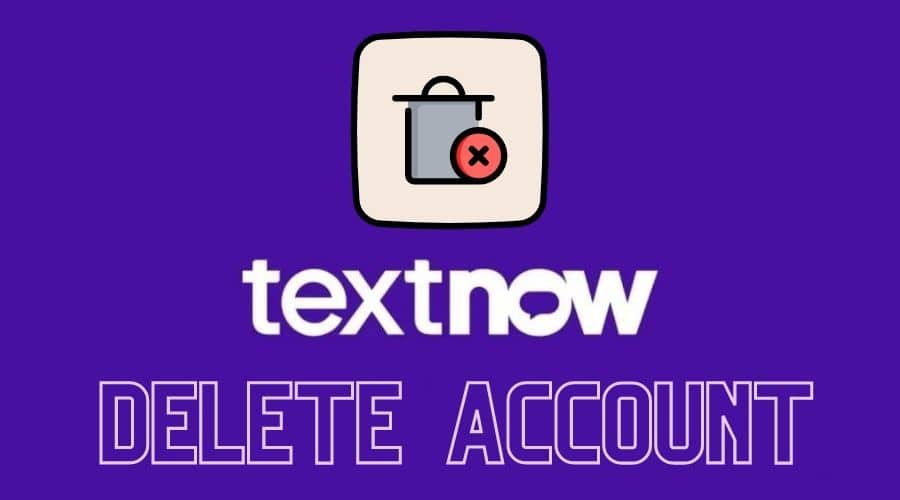Have you been unable to delete your Textnow account despite your best efforts? Continue reading for a comprehensive guide that covers the same and much more.
TextNow is an app that allows you to make calls, and send texts and multimedia messages for free. It also has a paid subscription service where you can use the app without ads and send your text messages from other devices besides your phone.
The platform is a free Android and iOS app that allows you to text and call friends, family, and anyone else in the world. It’s an alternative to your standard phone plan, but it can also be used as an alternative to Google Voice or Skype.
TextNow has been around for a while, but it’s only recently gotten popular thanks to its low-cost plans and easy-to-use interface. The app boasts of over 50 million users worldwide, so it’s no surprise that you may have heard of it before.
However, if you don't want to keep using the service or have signed up by mistake, you may want to remove your account from TextNow. There are several ways to do this, depending on how you signed up for the service and how much information you want to leave behind. Read on for the easiest way out:
Can You Delete Your TextNow Account?

Unfortunately, there's no way to delete your account directly. But don't panic; there is a way out without deleting your account.
TextNow has undisclosed legal reasons for not allowing users to delete their accounts from the application. So, instead of deleting your account, you must log in to TextNow and alter or delete your personal information. This includes changing your email address, which makes your personal information useless to the account once you alter it.
How to Log Out of Your TextNow Account?
So since TextNow doesn't support permanently deleting your account, the best you can do so far is to change your data and then leave the account dormant. Based on TextNow's algorithms, once your account is left inactive for a few days, your number will automatically be deleted from the account. In the long run, you will be deactivated because you will no longer be able to make or receive calls from your end.
So before going dormant on the platform, you will need to log in and delete your data as a way of logging out. Here's how to go about the same:
Step 1: Visit the platform's website at (http://www.textnow.com/messaging) and log in with your account's information.
Step 2: Scroll through and select the [Settings] option from the left tab on the platform's dashboard.
Step 3: Select the [Account] option under the Settings menu.
Step 4: You need to alter your personal data on the Account page as follows. Type in [DELETE MY DATA] in the first Name tab entry, and leave the Last Name tab blank.
Step 5: Key in the email ([email protected]) in the email entry, then touch the [Save] button.
Step 6: On the left screen of the page, scroll downwards, then select the [Security & Login] option.
Step 7: Touch the [Log out From All Devices] on the new page.
Step 8: That's it! You now have successfully logged out of TextNow.
How to Cancel TextNow Premium Membership?

TextNow premium membership is the locked phone number that remains active for your account as long as the membership subscription is active. So, if you have no Ad Free+ or TextNow Subscriptions, you can delete your account just by logging out. So, after a few days of inactivity, your account will be deemed inactive, and the registered phone will be withdrawn.
However, deleting the app's data on your phone won't cancel the premium membership if you have an active Premium membership subscription. So, you will still end the premium membership to stop any further charges.
Here's how to go about canceling the premium membership:
-
For Your Android Phone
Step 1: Go to Google Playstore.
Step 2: Click on the [Menu] > [Account] > [Subscriptions].
Step 3: Then touch the [TextNow] option.
Step 4: Scroll below to the bottom of the page and select the [Cancel Subscription] option.
-
For iOS Devices
Step 1: Navigate to the App Store.
Step 2: Scroll through to the bottom and touch the [Apple ID] option.
Step 3: Next, click on the [View Apple ID] option.
Step 4: Swipe through to the bottom and click on the [Subscriptions] option.
Step 5: Touch the [TextNow] option.
Step 6: Swipe through again and select the [Cancel Subscription] option.
Can You Reactivate Your TextNow Account?

To reactivate your TextNow account, you'll need to reinstall the app and log in with your credentials.
However, if you had altered your details trying to delete the account, you will have to register for a new account. This is because TextNow will already have done away with your data in their database.
You must also know the new registration on the account has to be with a new email that has not been on the platform before. So either way, you need to be cautious and only change your information to delete your account's data when you are sure you won't need the account back sometime later on.
Why do People Delete Their TextNow Accounts?

Despite TextNow being a great app if you’re looking to save money or if you don’t want to be locked into a long-term contract with your carrier, it has its downsides that may provoke you into deleting the account.
Here are some of the possible causes for TextNow account deletion:
- Unsatisfying services: Sometimes, the service may fail to work well enough. People have often expressed their frustrations about how the app would freeze up or disconnect from the server when they tried to send a text message or make a call.
- Lack of Security: A big concern with TextNow is that it is not very secure. There have been reports of users having their accounts hacked and their personal information stolen. This can be particularly problematic if you use TextNow for business purposes and need to keep your communications private and secure.
Conclusion
Don't over agonize over deleting your account. You can do it without too much difficulty. You only need to do it when you are sure you won’t change your mind later because once your data is deleted, you’ll need to sign up with a new email.
Otherwise, although the app has some enticing features, it is always good to know when to draw the line and delete the account if you feel your privacy has been compromised. In addition, for first-time users of TextNow, it may be quite a task to delete the data, but it's definitely worth it, if you want to cut it off.