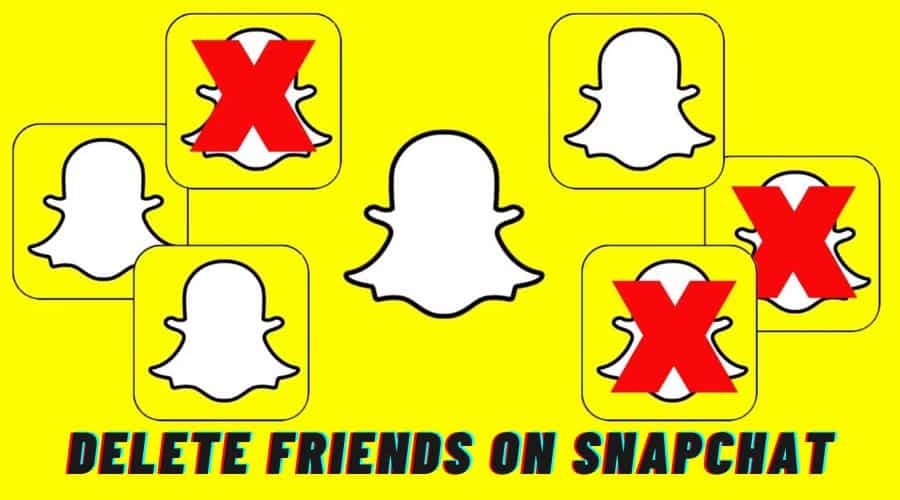Are you frustrated with a friend on Snapchat or want to reduce friends on Snapchat, unaware of where to start deleting? Well, we have you covered in this article. There are multiple ways to delete a friend on Snapchat. Keep reading to find out!
Sometimes just like other major social media platforms, the content on Snapchat, to an extent, might seem underwhelming. This is because the stories and the snaps you send or receive from friends might be annoying if not interesting. Therefore, when you feel you no longer want to interact with particular Snapchat users, you can decide to utilize the remove or delete feature. This involves unfriending a user on Snapchat.
Besides the remove or delete icon, there are other alternative methods you can use so that you remain anonymous on what step you have taken. In this article, we will guide you in understanding everything and stating the procedures on how to delete friends on Snapchat. Follow along, become a pro and manage your Snapchat account to have a better experience.
How to Delete Someone on Snapchat on iPhone?

If you want to delete a friend from your Snapchat account and don't know how to go about it, here are some laid-out methods. Remember that the procedures on android are similar to when you are using iPhone.
1. Delete Someone From Your Chat List
First, we will use a chat list to delete a target Snapchat friend from your account. Here is what you need to do:
Step 1: First, launch the Snapchat application on your mobile device. Then ensure you are logged in to access your account.
Step 2: Then navigate from the Snapchat bar found at the bottom of the screen and click on the chat button. This is a text bubble icon option.

Step 3: Then when you are on the chat screen, locate the friend you want to delete from the chat. After that, click on the chat thread and hold on to the name.
Step 4: You will see a popup menu once you click and hold on to their name. after that, click on more from the menu.
Step 5: Then from the resulting menu, click on remove friend

Step 6: Then you will find a prompt from Snapchat which is requesting you to confirm the choice you have made. If you are satisfied, click remove so that you would have deleted the friend from the chat of your Snapchat account.
The person you have removed will never appear again on your friend list. You can even decide to take another step forward to ensure that the person will never have any chance to contact you. that blocking, though, sounds extreme. Still, they will never be able to locate it on Snapchat, even if they have your username or Snapchat name.
2. Delete Someone From Your Friend List
The second method to delete a friend is using the friend list on Snapchat. This is a good move, especially where the target person is not found on your chat screen. If you can access the friend list, then here is the procedure you can follow:
Step 1: Launch the Snapchat application on your mobile device, then ensure you are logged in to the account.
Step 2: Then click on Bitmoji or the profile photo in your screen's top left corner.

Step 3: Then you can proceed by scrolling down then choose my friends beneath the friend's option.
Step 4: Navigate your friend list and search for the name of the target person you wish to remove from the friends list. You type their name or username in the search bar found at the top of your screen.
Step 5: Once you have the search results, click on Bitmoji or the profile photo of the person you want to delete from the friend list.

Step 6: Give it time to load their Snapchat profile. Then click on the 3-dots button at your screen's top right corner.
Step 7: You will see the overflow menu and form it; click on manage friendship.

Step 8: Then on the popup menu resulting next, click on remove friend.

Step 9: Then Snapchat will prompt you to confirm, and if you are satisfied with the decision, click on the remove button to finalize unfriending the person, and never appear on the Snapchat friends list.
Step 10: The other option is to log pressing the target person's name on Snapchat under my friends' tab.
Step 11: Then you can access the overflow menu to locate the manage friendship button.
Step 12: Then click on the remove friend icon.
Step 13: And lastly, confirm by tapping the prompt remove that appears on the screen.
That is all you have to do, and the friend is no longer on the list. Unfortunately, these people can still access your public charms and stories. But with the correct privacy settings, they can never access any of your stories or charms.
3. Delete Someone By Using Search Box
The third and last option in our article embraces the search box. It is a good option where you have a large list, and it is not on the chat history. Therefore, here is the procedure:
Step 1: Launch the Snapchat application, and log in to access your account.
Step 2: Then head to the search box by clicking on the search button found at the top of your screen.

Step 3: If you know the person's name, type in the search box and even use their username.
Step 4: Then, from the search result, tap on their profile button and click on the 3 dots on their profile's top right-hand side.
Step 5: From there, click on manage friendship.
Step 6: From the resulting menu, click remove a friend.

Step 7: Then confirm by typing remove on the popup message, and you are done.

Can You Remove Multiple Friends on Snapchat at Once?
Snapchat does not allow you to remove or delete multiple friends from the friend list. Therefore, the only option available is manually deleting the users one after the other using either of the above-discussed methods.
But wait, when we took our time to search the query through google, some bots are promising to do the mass deleting work on Snapchat. However, the bots are not 100% reliable in this case and can result in your account being breached. And because of this reason, we recommend using the above methods while avoiding such bots.
What Happens When You Remove a Friend on Snapchat?

When you remove a friend from your Snapchat friend list, there are a series of things you will observe. Here are some of the things you need to note:
- The person can only access your public stories instead of seeing the private ones. But when you read them some time back, then they will be able to see the stories or when you configure the privacy settings to public.
- When you set the privacy to everyone under the DM section, then be sure that the person will be able to send your snaps and messages even after removing them from the friend list. However, enabling the friends-only settings will restrict them from accessing your DM section, which means all the Snapchat messages will be kept pending.
- The target person will not get a notification that you have deleted or removed them from your friend list unless they try to find out on their own.
- The person again will still get the username when they search for you on Snapchat. You will be visible in the friend suggestion section, which means they can send you friend requests if you have not blocked their profile.
- As long as the previous conversation is saved, it will still exist unless you delete or block the user.
- Again, that removed person will no longer be able to see your Snapchat scores which are found beneath your username.
- Though their account will not be visible on your friend list, your profile will be visible on the other end under the friend list because they have not removed you.
How to Remove Someone from Your Best Friends List on Snapchat?

It is true that when you receive the best friend emoji on Snapchat in the chat section, you can as well remove that emoji. When you are suspicious, this is the best thing you can do to remove the emojis. We are aware that you are sharing snaps on the platform with someone.
However, be advised that there is no direct method or an inbuilt feature to enable you to remove the best friend emoji from someone on the platform in the chat section. Instead, we have some suggestions to help you remove the emojis through a few tricks.
Avoid Chatting with the Person or Sending Snaps
This .is the first approach to removing the best friend emoji or removing someone from the best friend list. Therefore, you can stop talking to the person for a particular period. This ideal move hides the emoji from the friend's profile.
It is estimated that when you try to limit the interaction with someone on Snapchat for a duration ranging from 10 to 14 days, then automatically, Snapchat will remove the heart emoji symbolizing your best friend from the chat section or the friends' profile.
Therefore, take your time and sit down without sending them messages or snaps for two weeks. Note that when you start a conversation with the person within 14 days, then Snapchat will not be able to remove the emojis. And in case the heart sign is removed and you need it back, you will start from the beginning.
It is taking your time to get rid of the emoji because you are super best friends on Snapchat, and it lowers the status from the top to the bottom to remove the emoji from their username. And if the person is a coworker and must take to them, you can prefer to use other means of communication.
Remove or Delete and Re-add the Person as a Friend
This sounds like the easiest method, but it can raise suspicion. Removing and adding them also removes someone from the best friend list. The list is effective in this case in hiding the best friend emoji. And if you know the person is your real life, removing them from the best friend list will not affect you since you know the username and can re-add them on the platform some times later.
But when the person is still new on your account, removing them from the friend list might give you challenges remembering the username while you want to read them. You can save their Snapchat details without taking screenshots. The action will also delete the chats and messages, but when you are fine, there is no problem, and you can move ahead.
Block and Unblock the Snapchat User

The last option here is blocking and unblocking the It. The list is true that once you block someone on the platform, all the previous messages and chats, as well as the snaps, will be deleted, including the best friend emojis on their profile.
The person will also be removed from the friend list, which means they do not exist on the best friend list. And the person will not be able to crack that you blocked them since Snapchat does not send a notification.
How to Remove Friends from Snapchat Group
Removing friends on Snapchat also goes by extension to the Snapchat group. Though it might look tough here, there is a way you can remove s fri8edn from the Snapchat group settings. Here, you will have set up a new Snapchat group. The second option is to ask the person to click on that left button with their consent.
Setting Up a New Snapchat Group

When you feel that you are not in a hurry to be in a group to let the person from a group, the best move is to set up a new Snapchat group. It will only take you a few seconds. But when adding members, you can include everyone in the previous group except the target person. You can create a new group when clicking on the 3 dots found on the chat page of the Snapchat application.
Ask the Person to Leave the Group.
The second method is to seek the person to leave the group chat. This move is regarded as an aggressive take, and only the person can decide to leave the group in their comfort. It would help if you also remembered that when you leave a Snapchat group, all the previous snaps and chats will be deleted automatically, even when a member saved the messages.

But in a situation when you feel like the confrontation asking the person to leave the group is challenging, then you can click and hold on to the group name under the chat section and leave the group.
The bad news is that Snapchat does not have any special feature to remove someone from a group chat. But the above methods give us good news on the workaround. The method you choose to use will only depend on your preference.
FAQs
1. If I remove a friend on Snapchat, will they know?
It is clear from the article that Snapchat does not send a notification to someone when you remove them or unfriend them from your account. The person will not even know what happened unless they decide to dig in and try finding out by sending your snaps or messages.
2. If I remove someone on Snapchat, will I still be on their friend list?
You will still exist on their friends' list on their Snapchat account. This is because removing someone on your chats only removes them from your friend list and not their friend list unless they also decide to eliminate you from their end.
3. Is it better to block or unfriend someone on Snapchat?
Removing and blocking are two different things that sound confusing. So, when you remove someone, you can still locate them in search results, collaborate in the snaps, messages, and chats, and both parties can access the public stories. But when it comes to blocking, everything is cut off, including messages, not found in search results and never accessible to public stories.
Therefore, removing is better than blocking someone entirely, as blocking seems extreme though the choice depends on what you want to achieve on the platform.
4. Does someone get a notification when you re-add them after removing them on Snapchat?
When you remove and re-add a friend, it is unfortunate that Snapchat sends notifications letting them know that you want to be a friend on Snapchat. It is the same as adding someone new to your friend list on the platform.
But when that person has a good memory, then their guess might be right as well as ours that you previously were friends, and with this, they will know that something fishy happened and delete them from the friend list once they see the re-ass notification from their end.
5. Will I lose the snap streak if I remove someone?
As long as you remove someone with whom you have s snap streak, rest assured that your snap streak will be lost in this case. Even if you try reaching you to the support team, you will never restock the snap streak to the profile at all costs. It's gone.
Conclusion
while Snapchat is an interactive platform, some people are annoyed by their snaps and Snapchat stories. There are multiple methods through which you can remove the annoying from your Snapchat account, but, no approved method to mass delete the friend. This is because Snapchat does not have the option to select multiple friends to remove.
Therefore, the only option is to manually remove the friends using the above methods we covered in our article. Even though there are bots that claim to make work easy with mass deleting, they are not safe and can cause account breaching. Check out the above methods and control your Snapchat account comfortably.