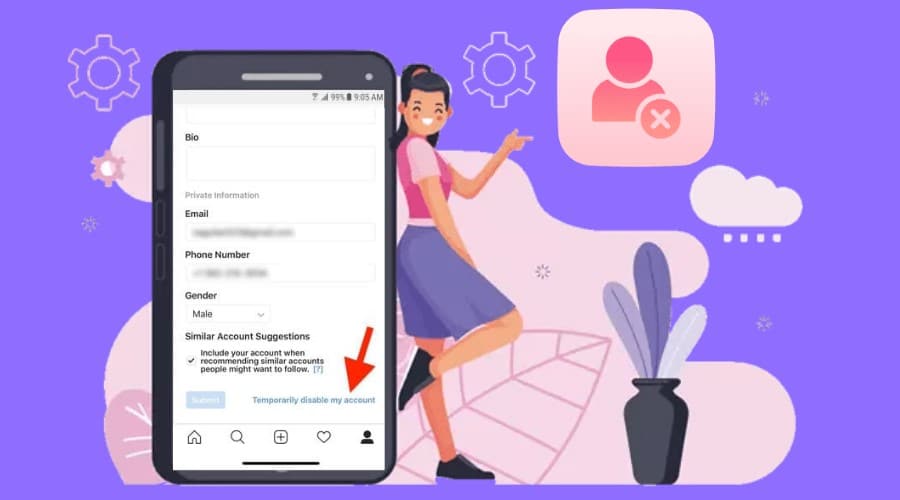Do you want to take a break from Instagram or permanently delete your account? We have covered various methods to delete or deactivate your Instagram account. Read our article for a detailed guide.
Instagram is a famous social media platform. However, many people have flooded into Instagram due to pandemics and lockdowns. Unsettling revelations have come, and Instagram has become a toxic platform full of teenage girls and boys. Many of these people are oversharing their life online.
Therefore, when you feel bored or done with this platform, you only have 2 options. Decide to have a permanent break, permanently delete the Instagram account forever or deactivate the account to take a short break. Deactivating is the best option since you might want to come back sometimes later.
We also wish to let you know that you must first download the data to delete or disable your Instagram account. But when you want to deactivate your Instagram account, there are various procedures you need to follow. Before going into the step-by-step guides, let us first see what you need to do before deleting your Instagram account.
What Should You Do Before Deleting Your Instagram Account?
When you opt to delete your Instagram account, we recommend you log in and download a copy of your data. This does not only involve images but also posts and any relevant data you have on Instagram. We recommend downloading since you will not access the information download tool once you delete it. Therefore, to actualize this, here are step by step guide on how to go about it:
Step 1: Log in to your Instagram account. This can be on a phone or desktop and navigate to your profile.

Step 2: Click on the menu icon found at the top right and then click on the settings

Step 3: Again, click on security settings and tap on ‘ download data

Step 4: Enter the email address, then finalize by tapping ‘ request download.'

Step 5: It will prompt you to enter the Instagram password, click next, then ‘done.'

Step 6: Instagram will send you an email with a link to your Instagrams data. when you click on download data, follow the prompt steps until you finish downloading your Instagram data to the device.
How to Delete Instagram Account Permanently
So, when you delete your account, you will not access data on your Instagram account forever. But, when you delete your Instagram account, you can still sign up for a new one using the same username, but only when it is still available. You cannot sign up using the same deleted username when the Instagram account was disabled for violating Instagram guidelines.
Therefore, no one can delete an Instagram account for your sake due to security reasons. Instead, you must access your Instagram account and perform the task yourself. Have the password standby. After performing the above steps on copying Instagram data, you can delete the account. Follow these steps.
Step 1: Go to the Instagram website and navigate through to find the option ‘Delete your account' page. This can be on a computer or a mobile browser. From there, you will be asked to log in to the account. Remember that you cannot delete an Instagram account when not logged in to the Instagram application.
Step 2: Go to the drop-down menu next to why you are deleting your account, select the option and re-enter your Instagram password to confirm. You must select why you permanently delete the account to access the delete account option.
Step 3: From there, click on delete ( Username), and you will be done.
How to Deactivate Instagram Temporarily
How to Deactivate Instagram on Desktop
Deactivating your Instagram account is a very simple process. However, some of the social media platforms hide these options. Instagram makes it simple.
Therefore, to deactiba=vate your Instagram account on a desktop, you must be logged in to your account. This is different from deleting. This section will provide you with a step-by-step guide on deactivating your Instagram account using the desktop.
Step 1: Open your browser, go to the Instagram website, and sign in with your account details.

Step 2: Click on the profile photo, which you can find on the newsfeed or profile found at the upper right corner of the desktop, then choose settings from a drop-down menu.

Step 3: The above step redirects you to the edit profile tab. Ain scrolls down to the bottom and taps on the hyperlink named ‘temporarily disable my account.’ At this point, you can change our username or any personal details. Scroll from the drop-down menu and select any reason.

Step 4: Then select the reason for deactivating the account on the next page. You will have to re-enter your password on the pop-up box again.

Step 5: Then tap on ‘temporarily disable account’ on the button found at the bottom of the page.
Step 6: Then the platform will confirm you want to deactivate the account; proceed by clicking the’ yes’ button.

Step 7: You will be signed out immediately from all devices and booted back to the homepage. Meaning the account is temporarily hidden from all followers.

How to Deactivate Instagram on iPhone
You cannot delete an Instagram account through an Instagram application. But, the good news is that you can delete an Instagram account on your iPhone using a browser. Read our step by step guide to know how to go about it as shown below:
On your iPhone, open a mobile browser.
Step 1: Then go to the Instagram website, and the option Delete your account page’ without logging into your account.
Step 2: Then follow the prompts and log in to your account
Step 3: When asked, select the reason why you want to deactivate the account
Step 4: Then re-enter your Instagram account
Step 5: Then click on the ‘ permanently delete my account option.
What If I Want to Deactivate an Instagram Account but Can't Log In?
When your Instagram account has been hacked but wishes to protect your data, you can only deactivate the account instead of deleting it. This is because there is no way you can delete an Instagram account without logging in.
Again, Instagram cannot do this task for you. And if you cannot access your password, follow these steps to recover.
Step 1: Launch your Instagram application
Step 2: Then go to the option ‘ get help logging in, which is found under the login button. Using android, use your username, phone, email address, or login using your Facebook account.
Step 3: If it is iOS, you will only have 2 options to use a phone number or username.
Step 4: After selection, follow the prompt instructions and recover the password.
If the above method does not apply and you are sure the account has been hacked, follow these steps. The result will depend on how the hacker is changing your recovery information.
Step 1: Launch Instagram application
Step 2: Then click on ‘ get help logging in’ found in the login field.
Step 3: Pick an option that lets you use your username
Step 4: Then click on the ‘ need more help’ option
Step 5: After that, follow the prompt instruction to contact Instagram. The support team will ask you for information regarding your account data. It includes the previous password and recovery information and much other information.
Deactivate Vs. Delete: What's the Difference?

You have to choose whether to delete or deactivate your Instagram account. First, deactivating is different from deleting. When you deactivate an Instagram account, you are only disabling it temporarily. It remains deactivated until you decide to reactivate.
All Instagram content will be hidden from the public and your followers but not permanently deleted. At the same time, deleting it is a permanent process. So, when you delete an account, it removes all your Instagram data from history permanently/. The process is irreversible, and Instagram considers like your Instagram never existed.
Instagram cannot delete your account. It is a step only a user can take due to security concerns. Once done, Instagram cannot reactivate a deleted account, and this is why you must confirm 100% before deleting. Again, you cannot sign up for a new account with the username on a deleted account.
FAQs
1. Will you lose followers if you deactivate your Instagram account?
Instagram stores all your data when you deactivate an account. Thus, you will not lose followers upon deactivation. When you reactivate, it restores all details and followers the way it was previously. However, the account disappeared from the public, or anywhere you decide to disable it. This means no one can unfollow you when it is hidden since they cannot find you or get to your account profile.
2. How to Reactivate My Instagram account?
When you wish to reactivate your Instagram account after a while, you can restore it to its normal state. Reactivating the account is simple, like logging in to your account. You are coming back to delete an account for good, logging in to retain an account, or just rejoin the platform. You can simply log in to your account using a desktop browser or mobile application.
3. How long can I deactivate my Instagram account?
Instagram does not restrict the duration for which your account can last while deactivated. It can last as long as you like. But be sure that it will be restored to the previous state you left. However, Instagram restricts your account to only one deactivation per week. They have not given any reason behind this feature.
Instagram is a great social media platform. Though, it does not favor everyone all the time. Sometimes, you might wish to take a break from annoying posts. Again, you can also decide to escape or delete the account forever. This guide has been relevant to either situation, and we hope to help you and make the process look easy. We have covered all relevant aspects you need to know about deleting and deactivating Instagram accounts.