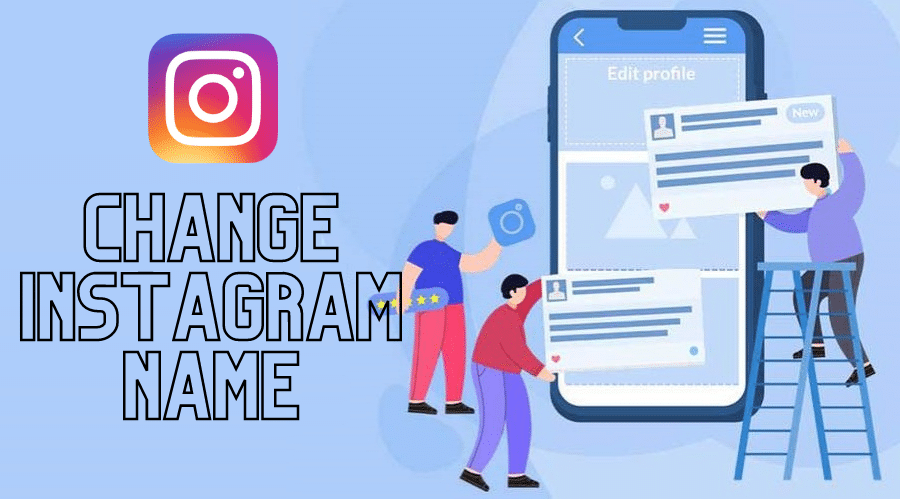Is changing the Instagram username and name easier than other social media platforms? While other platforms limit you from changing usernames, Instagram makes usernames free for all. You can change anytime. lets us check out the procedure.
Instagram is a popular social media platform that gives you a lot of room to be creative. You can post acceptable content ethically or decide to show your skills through Instagram stories. And when you look at creativity in detail, there remains one area to date that still inspires controversy. That is your name. While Instagram lets you change the name and username, the process does not work like editing your Instagram bio or changing your profile picture.
The name is the primary avenue that makes it easy for people to find you. Therefore, you can proceed to change your Instagram name or username with caution since you might mess with something very vital. This guide will help you grasp the procedure of changing your Instagram name or username and also highlight some of the strict conditions and consequences, and solutions.
Before getting started, it is good first to understand the difference between a username and Instagram name. As you know, there is a big difference, and if you do not know, then do not worry because we have you covered in the next section.
Differences Between Instagram Name and Instagram Username
As you know, you can change your Instagram name and username. Not everybody understands this, and thus, it is good first to know the differences between an Instagram username and name. These are two different terminologies where the Instagram username refers to the handle.
That is, the name that is displayed on your profile is always located at the top center of your screen. You will always see the username on every post, comment, and even like. Most of your friends use your username to tag you on various Instagram posts or content.
While on the other hand, Instagram's name is found underneath your profile photo. So, a friend might use either of the names while searching for you on Instagram. Also, note that the Instagram name is free and mostly associated with your account.
Instagram does not limit you to selecting a name. You might decide to use symbols and mix them with the special character, and you can repeat using them even if there is someone already with a similar name on Instagram. This does not apply to the username. The username is solely unique to you, and it is used to identify your profile. An Instagram username is meant for a specific person and cannot exceed 30 characters.
We thought it would be good to understand the differences first since avoiding such pranks of changing Instagram is knowing the difference. Once you change the name, it takes you 2 weeks before trying to make another change again.
How to Change Instagram Name
Presume you know and understand the differences; let us start by learning how to change your Instagram name. Sometimes, the Instagram name is known as the display name. Changing the Instagram name is an easy process, as you will witness. follow these steps to change your Instagram name: successfully
Step 1: Launch the Instagram application or visit the Instagram website, then login to the account using your username and password
Step 2: Then, click on the person icon found at the bottom right corner of your screen or page, then navigate to the profile.
Step 3: Locate the edit icon on the p[rofile, which is always found underneath the bio, then click on it.
Step 4: Then click on the name field
Step 5: Delete your old name by only taping on the X symbol
Step 6: Proceed by typing the new name
Step 7: Once you are through, click on done to save changes, and then you are done.
How to Change Instagram Username
Next is learning how to change an Instagram handle, which refers to us as the username. Likewise, the steps are easy to follow and simple. here we go:
Step 1: Launch the Instagram application. When using a desktop, open a browser, visit the Instagram website, and log in to the account with relevant details.
Step 2: Also, click on the person icon found at the bottom right corner. It is mostly underneath your Instagram bio.
Step 3: Then tap on the username field
Step 4: Proceed by deleting your old username
Step 5: Start typing a new username into the box
Step 6: When you are through typing, click the done button.
The above steps will enable you to change your Instagram username efficiently. Sometimes, you might feel like the new username is not good, and you would wish to change it again within 14 days. So, how do you go about this process? and what if the new old username has already been taken? Find the answer in the next section.
How to Change Instagram Name before 14 Days
Once you change your Instagram name or username, Instagram limits you to make other changes until 14 days elapse. But, when you are looking for a reliable method to change the name on your Instagram profile, keep reading. Some of your friends might prank you to change your Instagram name twice and then send them screenshots for various reasons, such as projects or using them in a video.
Sometimes, being good to your friend can easily make you look more stupid on Instagram. Therefore, when you fall into such a trap, you might be unable to change the name within 14 days. There are only a few options left to save your online reputation. The possibilities are as follows:-
1. Deactivate and Reactivate the Account

First, consider deactivating and then reactivating your Instagram account. This takes you a certain period which can be if least 24 hours. Then afterward, you can reactivate the account, and you will be able to change the name once again. From the previous articles, the Instagram application does not give you the option to deactivate the account. Still, it would help if you used a desktop. Therefore, follow these steps to deactivate Instagram:
Step 1: Launch a browser on the desktop and visit Instagram websites and login into the account
Step 2: Then navigate to the profile and click on the edit profile
Step 3: Keep scrolling until you find an option temporarily disable my account
Step 4: Choose the reason why you want to deactivate and proceed to finalize.
You should at least give it 24 hours before starting to reactivate again. This option is effective since several people have sued it previously.
2. Make False Signs

Secondly, try making a false sign-in. This is because everyone knows that Instagram is very sensitive regarding security. Once it detects some unusual activity, Instagram will send you a notification through the email addresses. Therefore, you might use this security concern state to change the name on your Instagram account. It is simple to make a false sign in with only these steps:
Step 1: Make sure you log out of your Instagram account from the device you are using.
Step 2: After that, install VPN to your device, which you can easily find on your play store.
Step 3: Then clear the Instagram data and cache using the settings
Step 4: The connect the selected VPN to a different country
Step 5: Then use your real username, try entering the wrong password several times, and leave the application.
Step 6: Visit an Instagram website on a browser and log in using the relevant details while the VPN is still connected to your device.
From there, log in to your email addresses on the PC and if you want to use the same device, disconnect the VPN. You will find an email notification telling you to take necessary actions concerning some false sign in
3. Request Instagram

Changing the Instagram name within 14 days is a hard task. But, you can still try more options if the above does not work. People have also claimed to have used the Instagram support staff to change their names. therefore, here is how it goes about it:
Step 1: While on the Instagram account, head over to the settings
Step 2: Then go to the help section
Step 3: Then choose something that is not working
Step 4: Then compose a message telling the support that you were pranked to change your Instagram name by your friend. The support team will revert you within 1 to 2 days, and when they accept the claim, they will give you the go-ahead to change the name. Make the request concise and tell them the problem you are currently facing to convince them. If not, then be sure to get regrets during the birthday.
4. Delete Your Name
Lastly, this is a foolproof method, and you will only have to delete the name from your Instagram profile. It is simple; you need to erase all details and save the changes with blank. Instagram does not allow you to impersonate, but it will let you delete the name from the profile.
This is the best method when all the above methods fail. Consider deleting the name and giving it 14 days to make the changes again. If you are not convinced enough, refer to the other methods above to change the name. One or all might work for you effectively.
Will You Lose Followers When You Change the Instagram Name

The fact remains that when you change your Instagram name, you will start afresh with a new account name. Therefore, any previous likes, comments, and posts. But you must note that when your audience searches you using your old name or username, they will be notified that your account does not exist.
For this case, most of the audience concludes that you have deactivated r deleted the account. There are again big chances the followers will not be able to identify you and your new name or username. Some even notice you as a new account and unfollow your profile.
Therefore, avoid losing the audience by telling them your new username or name before making it public. Therefore, followers will be prepared to see the changes. But when you change your Instagram name, do not set anything bad and do not mess with the URL. It is much easy and safe to change the display name than a username.
Conclusion
By now, you know how to change your Instagram name and username. Also, you are aware of the differences between the two. Instagram does not let you change your name twice within 14 days. If you are pranked to change your name online, consider alternative methods to change the name within 14 days.
Both methods work well, depending on your approach. Otherwise, it would be best if you were keen to avoid regretting during your birthday. Inform your audience when changing your Instagram name to avoid losing followers.