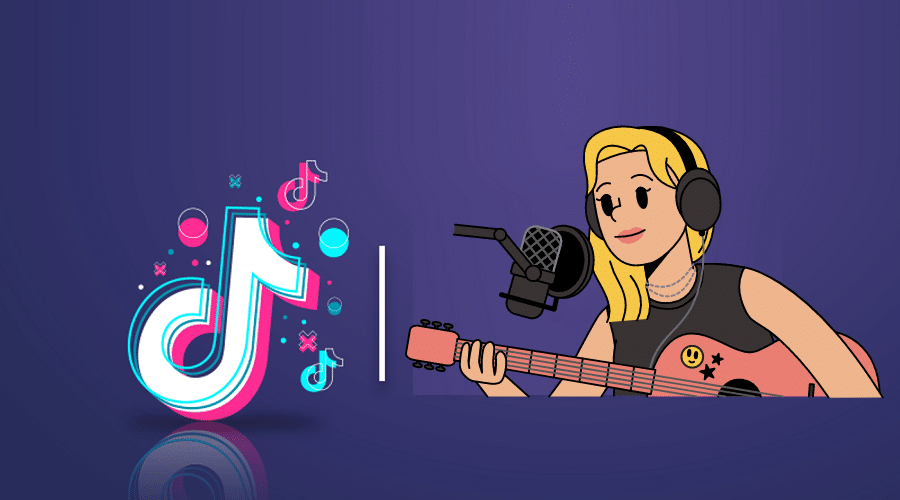Do you admire how Tiktok users use their voices in their posts? Continue reading to learn how to add your sound to Tiktok.
Tik Tok is a top-rated mobile app that allows users to create and share short videos with their friends and family. Users can create their videos using the built-in camera that comes with the app, or they can also choose from an extensive library of pre-existing content. In addition, numerous filters exist that allow users to add different effects to their videos before sharing them with others.
The most significant advantage of using Tik Tok is that it allows users to create professional-looking video content without spending too much money on equipment and software. However, for some people, the built-in sounds available in Tik Tok might not be enough for their needs as they may prefer using their sound effects instead.
Fortunately, there are ways through which you can add your sounds to Tik Tok videos so that everyone will know what kind of mood you're in when recording your videos!
How to Add a Voiceover on TikTok Within the App
To add a voiceover to your TikTok video, you first need to download the app available for both Android and iOS. If you are using an iPhone, you can also use the dedicated web app.
Here are the steps to follow:
Step 1: Open up your TikTok account and tap on [Create] at the bottom of your screen. The create button is symbolized by a plus icon at the mid-bottom of your TikTok homepage screen.
Step 2: You can now record something or type something into the text field. The recording will automatically be saved as a recording on your camera roll. When ready to record, press the stop button (which looks like a red circle with a white line).
Step 3: Once you've finished recording, press [Done] at the bottom left corner of your screen (it looks like an arrow pointing down). Your video will now playback for you, and you can decide if it's perfect or if any mistakes need fixing! You can change the filters and anything else you want using the pencil icon.
Step 4: Once satisfied with your recording or your upload, tap on the [Next] button on your screen and click on [Voiceover] at the top right side of your screen. A white marker slider at the bottom of the screen guides you on what part of the clip you want to add your voice recording as the background sound.
If you do not want your surrounding sound to be recorded throughout the video. Slide the white video marker to the specific part you want on the timeline.
Step 5: Click on [Save] at the bottom of the screen to save it, and add any other effects you may need. (make sure to adjust the volume as well (tap Sounds, then Volume at the bottom).
How to Add Your Own Sound to TikTok by Third-Party App
There are many apps that can allow you to add your sound to TikTok. But the question is, which one is the best? So, we'll use BeeCut for Android and iPhone for this guide.
Beecut is an app that lets you add your own music to your posts, and gives you the chance to add several other effects.
Here's how to use it:
Step 1: Download Beecut from the App Store or Google Play Store. You can also download it from our website.
Step 2: Open the app and log in with your TikTok account. You can create one if you don't have any.
Step 3: To import your video, click the yellow scissor icon in the interface.
Step 4: To add your sound to your video, identify the suitable aspect ratio and tap the [Music] button.
Step 5: Once done, save and export your video by tapping on the [Export] button.
How to Make a Sound on TikTok
TikTok has become so popular that even celebrities join the platform and share their videos with their fans. However, if you want to be more than just a viewer, then it is important that you learn how to make your own sound on TikTok. This way, you can use the app as a tool for self-expression instead of just passively consuming content.
Here's how to do it:
Step 1: Open up the app on your smartphone or tablet. Once you have done this, tap on the [+] icon at the bottom corner of your screen.
![tap on the [+] icon](https://viralnewschart.com/wp-content/plugins/wp-fastest-cache-premium/pro/images/blank.gif)
Step 2: Record a video by tapping on the [Red Circle]. When done recording, the audio used in the video will become your original sound.

Step 3: If you need to make any video edits to the sound, you can click the audio icon on the bottom side panel. For example, you can clip the audio, use the slow-mo effect, add a voice effect, etc.

Step 4: Touch the [Add to Favorites] button to save the audio for later use. Finally, you can taste out your final edits by tapping the [Use this Sound] button to use it in any new Tiktok video.
How to Add Your Own Music to TikTok
So you’ve got a song that’s stuck in your head and you want to share it with the world. But TikTok doesn’t have a built-in feature to add your own music. So how do you do it? Uploading the music using another app is the best option.
Check it out:
Apple's iMovie app will do best for this guide. So once you have it installed, add your music as follows:
Step 1: Launch iMovie.
Step 2: Click the [+] button and then choose Movie.
![Click the [+] button](https://viralnewschart.com/wp-content/plugins/wp-fastest-cache-premium/pro/images/blank.gif)
Step 3: Tap Create Movie after selecting your video.

Step 4: Press the [+] button.
![Press the [+] button](https://viralnewschart.com/wp-content/plugins/wp-fastest-cache-premium/pro/images/blank.gif)
Step 5: Locate the sound/audio you want to include. Touch the [Audio] button, then [My Music] in case it is in your music library.

Step 6: Tap [Done] once you have added the sound to your video.
Step 7: Click the [Save Video] button from the Share menu at the bottom of the screen.
The video will be saved on your iPhone's photos app. So, you can get it there and directly upload it to your Tiktok. However, you may notice black bars surrounding the previous video you created. To remove these bars, open your photos app, navigate to the 16:9 ratio button, and slide the vertical square as desired.
Tips for Making Sounds on TikTok

Creating sounds is one of the most exciting things you can do on TikTok. You can use sounds in your videos, add them as background music or even use them for your profile pic. The possibilities are endless!
Conclusion
If you find yourself overwhelmed by the vastness of existing content offered on TikTok, you're not alone. Fortunately, you can always customize the app to create your own unique experiences. This article aimed to offer some advice on making TikTok personalized so that it can truly be your own.